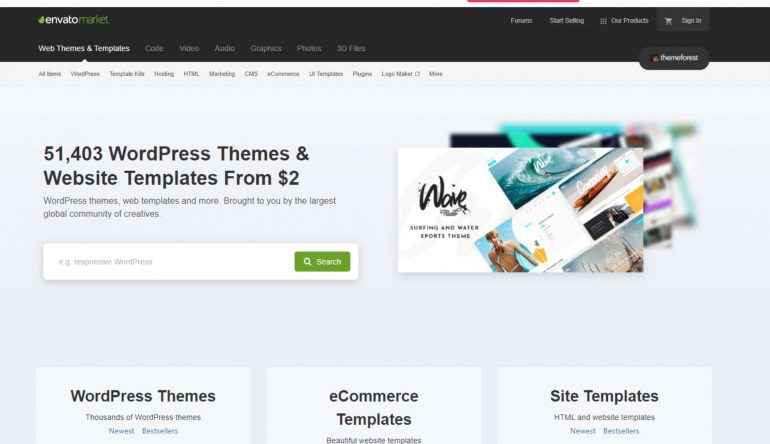Creating a website is a very demanding and arduous process.
How hard creating a website is going to be, primarily depends on your knowledge in the field of web development, but also on the platform you choose. Most people opt for some of the simpler platforms, to get the whole job done quickly and cheaply.
This is exactly why WordPress is one of the best solutions for websites. Its themes are easy to implement, use, and maintain and everyone can learn to edit their content and website in just a few hours.
Which is very little compared to the many other options you have available that require months and years of learning.
We all know that nowadays it is necessary to have a website, no matter the niche.
If you just became the owner of a business or simply want to change the current look of your website, WordPress offers thousands of free and paid themes out there to help you create a great website.
In one of our previous blogs, we discussed why paid themes are so much better, so today we are bringing you a post about ThemeForest.net, a website where you can browse thousands of quality WordPress themes and website templates that start from only $ 2.
Looking at almost 50,000 themes can get a little overwhelming, so we’re here to help you choose the best theme for your website by telling you more about WordPress, WordPress themes, ThemeForest, and everything else you need to know related to this topic
1. What is WordPress?
Let’s start with the basics. And that is to take a brief look at WordPress.
WordPress, which you will often encounter under the acronym WP, is a free and open-source content management system (CMS) written in PHP. Initially, it was exclusively focused on the blog-publishing, but to date, it has progressed and can support any type of website.
From its initial release in 2003 until today, WP has become and remains the most used site builder.

There is no exact figure on how many websites in the world are powered by WP, but we are talking about tens of millions of websites. It is estimated that over 40% of all websites on the Internet use WordPress, which is a sufficient indicator of why it is the most popular platform in the world for creating websites.
In this section we will talk more about:
- Difference between WordPress.org and WordPress.com
- Reasons why WordPress is the most popular site builder
2. Difference between WordPress.org and WordPress.com
Most beginners who start using WordPress don’t know that WordPress.org and WordPress.com are two different platforms.
And the very fact that they do not know what distinguishes them leads users to choose the wrong one for their needs.
The primary difference between the two is the hosting.
WordPress.org is self-hosting, while if you choose WordPress.com they do it for you. It’s an easier option, but one that has a lot more limitations.
Another big difference is that WordPress.org is completely free, while WordPress.com is freemium. In case you didn’t know, freemium means that the basic service is free, but that all additional services, features, and so on are paid for.
There are many other differences, advantages, and disadvantages between WordPress.org and WordPress.com that affect which option is ideal for you.

In most cases, WordPress.org is a much better option because it has incomparably fewer limits, then they don’t post ads on your page that users see, and you don’t make money from them, they allow you to sell products, and so on.
While the only so-called flaw of WordPress.org is that you are responsible for backups, but it is a problem that is very easy to solve with various plugins.
But we will not go further into details because that is not our topic today.
Why we wanted to tell you a thing or two about the basic differences between these two “types” of WordPress is because every time we write “WordPress” in this article, we will be talking about WordPress.org.
WordPress.org is often referred to as “the real WordPress” because when people say WP they usually think of it.
3. Reasons why WordPress is the most popular site builder
Although there are so many different CMS platforms, all of them together do not have the popularity that WordPress has. And the reasons why this is so are as follows:
- Themes & plugins
- Open-source
- SEO friendly
- Customization
- Support
Themes & plugins
In addition to the fact that using WordPress does not require any coding skills, you will also find the design for your website very easily.
There are tens of thousands of ready-made themes that you can use for free or for very little money. This is exactly our primary topic and we will talk about it in the rest of the text.
You will also find plugins for different purposes, so you will be able to add everything that WP does not offer as part of the options on the website.
Open-source
If you are wondering how you can benefit from an open-source platform, we will explain.
Since the code is available to everyone, you can build and customize it according to your needs. Or some web developer can do it for you.
This way you will be able to create whatever you want on a completely free platform and then take full advantage of what you have created by editing the source code.
SEO friendly
You have probably read many times how important search engine optimization is. The position of your website on search engines is one of the factors that most influence the success of your business nowadays.
That’s why it’s important to choose SEO-friendly platforms, and WordPress certainly is. Because you have numerous ways to customize your website, WordPress is considered one of the platforms that are best for SEO.
Customization
We told you customization is very important for SEO. In addition to being important for SEO, the fact that WordPress offers you whatever customization option you imagine will allow you to create a unique website.
You can customize themes, titles, and every part of the website, so you won’t have a problem standing out from the competition, at least when it comes to the website. Also with the help of the above-mentioned plugins, you can add any function you need.
Support
When we say support, don’t think it refers to classic customer support. Here we are talking about immense community support.
Since it is an open-source platform used by millions of people, each user affects the growth of the platform.
And also the whole community that you can find on various forums and blogs is there to help and advise you.
Furthermore, because of so much popularity, people are constantly creating new themes and plugins, so you will almost always find something you need. If not immediately, then within a few months you will find what you are looking for.
4. What is a WordPress theme?
WP themes are files that are created to give a certain look to your website. The theme can include different types of files, depending on who created them and for what purpose.
Themes will completely change the front-end of your website, but that does not mean that it will change its content. Although the layout of your entire site, as well as individual pages, will be changed, everything you published will remain the same, it will only look different.
That’s why people often decide to change the theme because they think they have found a better one or have even created one especially for themselves. And they know that the content of the site itself will remain the same, so changing the WP theme will not disrupt the work of your company or your website, but can only improve it.
5. What is ThemeForest?
If you have ever searched the internet for WP themes, you have certainly come across ThemeForest.
ThemeForest is a website owned by Envato and has been around since 2008. ThemeForest is the most popular place to find WordPress themes.
It is a marketplace where you can buy tens of thousands of different themes.

There you can find themes not only for WP but for all CMS platforms as well as HTML websites.
ThemeForest has become the most popular marketplace because it offers a large selection of cheap themes. It is a much cheaper option than having someone create a theme for you personally.
That’s why theme developers have focused on ThemeForest because creating themes that sell there is the most cost-effective thing they can do. New theme developers are constantly appearing on ThemeForest because they can earn a living that way.
This is on the one hand positive because the themes market is evergrowing, but it also brings a large number of low-quality themes.
Later on in the text, we will tell you how to find the best themes so you don’t end up with a badly coded theme that can seriously affect the functioning of your website.
Pros and cons of ThemeForest
Although ThemeForest is the most popular themes market you can find, it has certain downsides which is quite normal because nothing is perfect.
That is why we will list all the biggest pros and cons in this paragraph.
ThemeForest Pros
These are ThemeForest pros:
- Huge selection
- Themes are affordable
- Lots of available filters
- Ratings and reviews
1. Huge selection of themes
Nowhere else will you find nearly as many themes as on ThemeForest.
When you open the website, you will see that there are over 50 thousand different ones and over 10 thousand premium ones. Nowhere else will you find even half as large and varied a choice.
If you are diligent in your search for a suitable theme, you will likely find a fantastic design at an affordable price.
2. Themes are affordable
Themes and templates are available there for as little as $ 2, which is almost unrealistically cheap. Even the ones that are expensive compared to the others on ThemeForest are very affordable.
If you are willing to spend, for example, $ 50, you will be able to choose some of the highest quality themes.
And you will admit that $ 50 for the design of your website is very affordable because in any other case it would cost you at least a few hundred dollars.
3. Lots of available filters
When you come across 50 thousand different themes it will be a very overwhelming search to find exactly the one that suits you.
Fortunately, there are a lot of filters that will help you choose a theme perfect for you.
You will find filters that are common to most sites such as categories, price, rating, tags, and so on. But there are also a few filters that are not common and will be of great use to you in this case.
One such filter sorts by compatibility with different plugins and software versions. A very useful filter if there is a specific plugin you want to install.
So many available filters make the search much easier and we can even say that it makes it possible. Because without all those filters, we doubt a lot of people would be able to find the right theme.
4. Ratings and reviews
The creation of the entire rating and review system has been approached very seriously. There are ratings, user reviews, and many other indicators that will tell you if it is a quality theme that is worth the money.
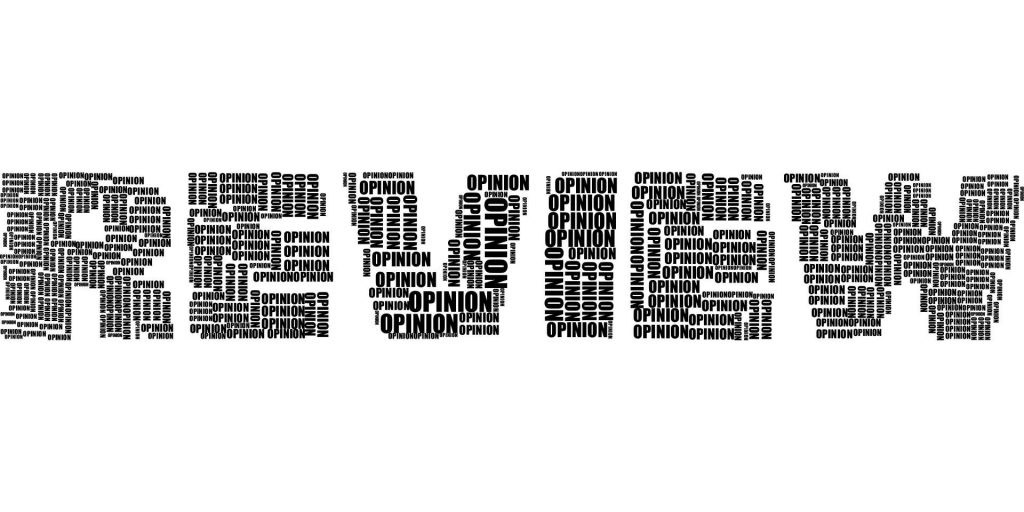
Also, the creators of themes get ratings and reviews too. So you will be able to visit their profiles and check their reputation. That is another indication of whether you should buy a particular theme.
ThemeForest Cons
ThemeForest has some negative aspects and those are:
- You will not be unique
- Theme removals and no update
- Confusing setup
- Poorly developed themes
1. You will not be unique
This can be seen more as a downside of using ready-made themes rather than specifically ThemeForest. Although the choice of themes is huge, likely someone else is already using it. So you risk not being unique, which will not contribute well to brand awareness.
ThemeForest best-selling themes have been used a few hundred thousand times, so it is certain that users already recognize that they have seen it on another website and it seems a bit cheap.
2. Theme removals and no update
Themes can be deleted from ThemeForest. The reasons for this can be varied, but it happens and you won’t even be informed about it.
It may happen that you bought a theme, nothing is downloaded immediately and it has been deleted in the meantime. Then you won’t be able to download it even though you paid. And the money will not be returned to you.
If you download and install the theme on your website, and it has been deleted, your website will still work with it. But that means there will be no more updates and you have no support.
It also happens that the theme is not deleted, but that the developers stop updating it. These are all risks that you have to accept when you buy a theme on ThemeForest or any other similar place.
3. Confusing setup
Once you find the theme you want to buy, you will see screenshots of what it will look like once you install it.
But many users complain that after installation it doesn’t look the same as in the screenshots. This happens not because they posted a screenshot of some other theme, but because you did not install it in the right way.
And you didn’t do the setup the right way because you didn’t get instructions on how to do it.
Many themes are very confusing to set up and you may need help to do so if you are not a web developer. In most cases, this will not be indicated in the description, as they do not want to deter you from buying with the information that the setup is complicated.
4. Poorly developed themes
While some themes have good ratings and great reviews, it is easy to be fooled and pay for a theme that isn’t well coded and has no flexibility, especially if you don’t have the knowledge.
Flashy stuff attracts the eye and often if we aren’t sure what we really want, we can easily get tricked and lose money.

Badly coded themes are unfortunately common on all these websites, and the bad code can make it harder for you to edit your website.
Some themes can even create something called ‘theme-lock’, where, if you edit something, you can ruin the rest of the website.
Therefore, I warmly suggest exercising caution when purchasing a theme.
ThemeForest alternatives
If you’re wondering whether ThemeForest is the only marketplace for WP themes, the answer is NO.
There are many more online markets where you can buy themes for your WP website.
Some of the alternatives are TemplateMonster, Elegant Themes, YOOtheme, StudioPress, Dessign, and so on.
It is definitely worth looking at each of these sites separately, but most people return to the ThemeForest and find what they need there because the choice is by far the most extensive.
6. How does ThemeForest work?
ThemeForest makes your job easier with filters immediately. In the search bar, you can look up a word related to the type of your business, so the search engine shows you themes made specifically for it.
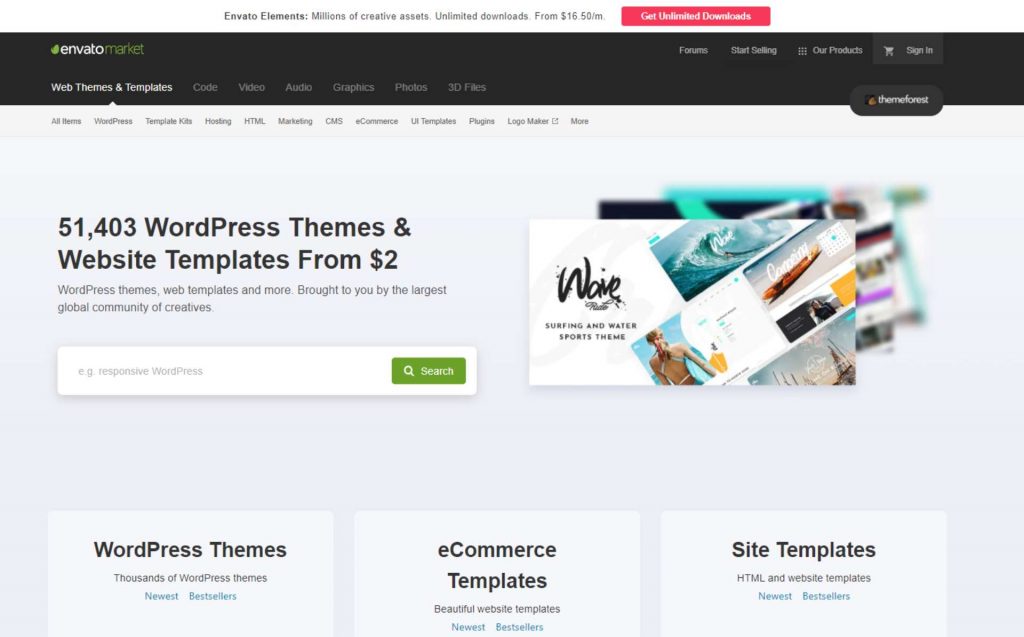
You can sort them by best match, best sellers, newest, best rated, trending, and by price.
The ‘best sellers’ option is great for people who want a theme that is certified good and has been purchased multiple times. If people purchased a theme a hundred times, it must be really good (think of all the people who recommended it to their friends or people who have seen their competition use a similar one).
On the left, there are categories, tags you can use, price selection, rating, software versions, and platforms themes are compatible with.
All themes have previews and descriptions about what they contain, such as what kinds of businesses they’re made for, how many pages they have, the plugins they contain, in short, their most notable features.
Pretty great, isn’t it?
7. How to choose a WordPress theme?
To choose the best WordPress theme for your needs, it is important to know what to look for in a theme and to have a plan. If you don’t know what to look for in a theme and don’t have a plan, your search will be random, and this is by no means a way to find what works for you.
Things to consider when choosing a WordPress theme:
- Your needs
- Simplicity
- Responsiveness
- Compatibility
- Design
- SEO
- Plugins
- Translation
- Support
- Price
- Rating and reviews
- Money-back guarantee
Your needs
The best way to start your search is to clearly define your needs. Think about what features you want your website to have and choose a theme accordingly.
It may seem like a waste of time writing down all the features you want and you think it’s easier to do it on the go, but trust us it isn’t.
This way you will be able to use filters and search only those themes that have everything you need. This will save you time, effort and find the right one.
Simplicity
The mistake that many website owners make is to choose too complex themes. When we say complex, we mean too colorful, with a lot of animation and the like.
Theme developers very often make such themes because they try to attract customers’ attention with that kind of design. Don’t be one of those who are attracted to such a design.
Your website should be effective, but it should not look like Las Vegas. Simplicity is key because then it will be easy for people to search your website.
If it is too colorful and full of different content, they may not find what they are looking for or they will give up quickly overwhelmed with design and content.
Remember that theme and website have a role to play in improving your business, and their role is not to look flamboyant.
Responsiveness
People nowadays are browsing the internet on their small devices more than ever, so having a website that can work on all devices is crucial.

Make sure that the theme you’re choosing has a responsive design, otherwise your theme will only work on desktop and nothing else.
And if this is the case, you can be sure that there will be significantly less traffic on your website than it would be if you had a mobile-friendly theme. It is no longer optional whether the website will be optimized for smart devices, but a must.
Compatibility
In addition to being compatible with smart devices, the theme must also be compatible with different browsers.
Make sure it works equally well on all browsers, especially the most used ones like Google Chrome, Internet Explorer and Firefox. Each of them is used by millions of people, so if it looks perfect on one and broken on the other, then it is not a well-optimized theme.
Also, make sure it works equally well in all browsers when you enter the website over the phone.
Design
The design should be beautiful, there is no doubt about it. But above all, it should fit into the purpose of the website and the niche of your business.

A perfectly designed theme that is sports-related will be completely useless to you if, for example, your niche is book sales. The whole look has to fit with your intention when you created the website. Pay attention to the overall look and colors as well.

Colors are very important because they give a first impression and usually make a subconscious connection to a particular niche. That is why there are rules for the usage of colors for different purposes.
SEO
We have already told you that WordPress is a platform that is very SEO-friendly and that this is exactly one of the primary reasons why most sites are created using WordPress.
However, there are themes, although there are not many of them, which are very poorly optimized for search engines and although WordPress is SEO friendly, you will not be well-positioned on search engines.
So pay attention to whether the theme is coded well, and if you don’t know it, have someone do it for you to avoid a negative effect on SEO.
Keep in mind that the theme looking good does not mean that it is coded well and that it is SEO-friendly. The design does not play an essential role in SEO.
Plugins
Choosing a good theme is important, but don’t forget about plugins.
Themes are often limited and if you’re paying good money for one, it only makes sense that you will want to get the most of it.
This is where plugins come in. They offer thousands of features and are most often fully free.


It is recommended that you choose a theme that is designed to work with a third-party builder plugin. This way, you won’t be limited to only the theme you’re using and the features they offer and you’ll have the ability to use the plugins that you like.
Translation
If your goal is to work exclusively in the area where you live or within your state, then this option does not matter. But if your target audience is the whole world, then make sure the theme has a translation option.
Support
Support is always necessary because problems can always arise. It can be a problem while setup the theme, then the update can disrupt certain things on the site or it will be something else, but all that issues support can fix for you.
If they don’t offer support, then you should know that for every problem, no matter how minor, you will have to pay a third-party web developer to fix things for you. Unless you are a web developer.
When choosing a free theme, then it is understandable that there is no support available, but since you are buying it, choose one that has a support option.
Price
WordPress themes, especially those that are ready-made, will not be a big blow to your budget.
You can also find many free ones, although we advise you to avoid them. If you opt for ThemeForest, we have already said that you can find it for as little as $ 2.
Analyze the price-quality ratio, because why give a few tens of dollars more, even though it’s a small amount of money when you can get the same quality cheaper.
However, you can find very expensive themes too, so you need to determine the budget you have set aside for theme purchases and use that as one of the filters during your search too.
Rating and reviews
If you don’t feel like browsing all the themes ThemeForest has to offer, looking at the highest rating themes is a great and easy way to find a good and reliable theme. Some of them have hundreds and hundreds of stars and thousands of sales.
If you want to see what people say about this theme, look at its reviews. The developers behind the themes often respond to the comments (it is not compulsory, but many do it anyway), so you can see if the person leaving a bad review is right or wrong or if someone is getting the help they need.

Bugs and things breaking are never fully unavoidable, and even if you know how to use WordPress, it can happen that you simply don’t know what’s causing the bug.
Also, pay attention to when the theme was last updated. You don’t want to be using a theme that the developer last updated two years ago, because platforms change all the time.
Choose a theme that was last updated recently and look in the reviews to see how active and responsive the developer is. This is of crucial importance because if a bug happens, you will need help immediately.
Money-back guarantee
We know that it is not primary to you whether someone will return you $ 30, for example, that you spent on buying a WP theme.
But we will tell you why it is very important to pay attention to whether there is a money-back guarantee.
When there is a money-back guarantee, it means that you are working with developers who are professional and who are confident in their work.
Anyone who offers a money-back guarantee knows that it is unlikely that they will have to return your money because they have a quality product. Even if a problem arises and you demand your money back, they won’t have financial problems, because it very rarely happens to them.
8. How to detect competitors’ WordPress themes?
We all check what our competition is doing and their websites are no exception. However, we often wonder how to determine exactly which WordPress theme or plugin they use.

There are ways to determine that, and we will tell you what those ways are. This does not mean that you should be a plagiarist and just copy the work of your competition, but you should check on them to gain data that will help you improve your website.
In this part we will talk about:
- Ways to detect WordPress themes and plugins
- How can that benefit you?
Ways to detect WordPress themes and plugins
There are two ways to detect which theme and plugins are used on a particular site.
Tools
There are two best tools you can use for this purpose and they are WPThemeDetector and BuiltWith.
Both will give you all the information you need regarding themes and plugins.
If you only want to know which themes and plugins they use, then use WPThemeDetector.
Although only themes are mentioned in the name, it also finds plugins. With the help of WPThemeDetector, you will quickly and easily get to what you are interested in, and you will also immediately be able to read more about the theme used and about each plugin individually. You will even have the option to buy and download them directly from there.
If you want even more detailed technical information, then BuiltWith is for you. BuiltWith has in some cases failed to find the theme that was used, but on the other hand, provides detailed information about plugins as well as widgets, and other integrations that have been used.
Take a look at the source code
You can also try to detect by entering the website’s source code. Because WordPress is open-source, code is available to everyone.
Since information about the theme and other technical details usually cannot be found in the description of the site itself, you can access the data in another way.
Just press the right click once you are on the website and you will get the “inspect” option.
When the next menu opens, select “sources” and you will find at least some of the information.

However, you probably won’t find everything you want, so tools are a better choice.
How can detecting your competitors’ theme benefit you?
Spying on the competition can always bring you useful information, and in this section, we will tell you exactly what to pay attention to.
Inspiration
You are not a web designer and you may lack the inspiration to edit your site. You have no idea how you would like the theme to look.
But maybe you really like the theme or some plugin used by your competition. There’s nothing wrong with getting inspired that way, just don’t let your website be copycat.
Overcoming coding problems
Although creating a website in WordPress is often very simple, you may also encounter various coding problems because web development is not your niche. To avoid frustration and wasted time, take a look at source code on your competition’s website and you may discover coding solutions you weren’t aware of.
Know what to avoid
It’s not always a goal just to get inspiration or solve coding problems. It should also help you to learn what to avoid.
For example, you visit your competitor’s website and you don’t like a certain part or even the whole website at all. It can be a design, and you can also see that it is non-functional because you can’t visit it using a smartphone and so on. Then check the source code, theme, and plugins to know what not to implement on your website.
Conclusion:
We did our best to tell you what WordPress is, what WP themes are, and what ThemeForest is.
ThemeForest is a great website for WordPress themes for all kinds of businesses with tons of features made by developers who are often active and try to help people who are having issues with their themes.
When choosing a theme, make sure to consider all the essential things we have listed for you because then you will be sure that you will not have any problems once you set up the theme.
Also, we told you a small secret on how to detect what your competition is using on their website.
Have fun theme hunting and thanks for reading!
TO HELP YOU BUILD A WEBSITE