Last year’s report showed only 14% of ecommerce businesses were satisfied with their platforms, while 77% considered ecommerce replatforming within the year.
If you find yourself in the majority – this article is something you can thank us later for.
When you’re stuck with plugin clashes, high maintenance costs, slow performance, and developers who spend more time fixing than building – a full ecommerce platform migration might be your turning point…
…but only if it’s done right.
Here, we’ll equip you with the knowledge to make smart decisions: when replatforming makes sense, how not to destroy your traffic and profit in the process, and what to expect along the way.
What Exactly is Ecommerce Replatforming?
In the sea of tech jargon, it’s crucial to differentiate what is what.
When we talk about changes to an online store, ecommerce replatforming is among the major ones.
It usually involves migrating everything that keeps the business running:
- data,
- content,
- features,
- integrations,
- design,
- analytics
- etc.
And Why is it so Important?
From light-fast performance and super-stabile uptime, to advanced marketing capabilities and higher CR, a new platform can unlock it all.
To put it simply:
The right platform = more revenue & profit for your e-commerce.

It’s not just a tech upgrade – it’s a strategic, well-researched decision that impacts business in the long run.
(for better or worse – depending on how it’s done…)
Replatforming vs Migration vs Redesign vs Rehosting
These terms often get tossed around like they’re interchangeable, but they’re not.
👉 Replatforming: Moving the entire store to a new, better platform to gain better performance, scalability, and features.
👉 Migration: Transferring data between platforms or systems (like products, customers, orders). It’s included in replatforming, but can also happen independently.
👉 Redesign: Visual changes that involve layouts, colors, fonts, navigation, and UX, to better represent a brand or improve conversions.
👉 Rehosting: Moving an online store to a new hosting environment, like a cloud provider. It doesn’t involve changes to the platform itself. Also known as a “lift-and-shift.”
| Term | What It Means | Scope | When to Use | Main Benefit |
| Replatforming | Switching to a new ecommerce platform | Medium – High | The current platform can’t scale or integrate | Scalability & performance |
| Migration | Moving store data to another system or platform | Low – Medium | Shifting data to new tools or systems | Data continuity |
| Redesign | Updating site layout, branding, and UX | Visual/UI only | Improve design, UX, or rebrand | Better user experience |
| Rehosting | Moving to a different hosting/server setup | Infrastructure | Improve uptime or reduce hosting costs | Stability & cost savings |
You may also encounter these mysterious terms:
- Refactoring: Making major changes to the backend code. It can be a part of replatforming.
- Relaunch: A broader business term that involves many of the previously mentioned processes.
- Headless Transition: A separation of the backend and frontend parts, for greater flexibility and advanced features.
When Does Replatforming Ecommerce Make Sense?

If you’re considering replatforming, which is by itself a lot of work, then you probably already have a good reason for that.
Nevertheless, here are some of the common (and often urgent) triggers, when migrating to a better platform is a smart idea:
1. Constant Technical Problems
Poor performance is a red flag.
According to Google, more than 50% of users will bounce after 3 seconds if a site doesn’t respond – a load time that may seem like an unattainable goal to you.
At the greater scale, this negatively impacts bounce rate and CR, which further down the line negatively impact revenue and profit.
2. You Need More Capabilities
Many shop owners couldn’t predict how their business would develop when they chose Wix or Squarespace…
If you’re expanding to new markets, you need multilingual, multi-currency, or B2B features – there’s a big chance the platform you chose 5 years ago won’t do the job.
In that scenario, replatforming is usually a faster and cheaper solution than adding a 105th new plugin and hoping the site won’t crash again.
3. Integration Headaches
When you’re managing thousands (or tens of thousands) of products and multiple vendors, flawless integration with ERP, CRM, or PIM is crucial.
If those don’t work well, the data ends up scattered, which means any valuable reports are gone.
4. TCO > ROI
The more outdated the platform, the more dev work it requires.
(and dev work = a lot of $$$)
When you need technical support on a daily basis, and your dev team is spending more time fixing, rather than building – bills add up pretty quickly.
You don’t need to be a genius to see it: when costs match or exceed returns, immediate changes are necessary.
5. Innovation is Way Too Slow
If other teams need to write dev tickets and wait in line for even the simplest tasks – a lot of time is wasted.
Outdated and complicated platform effects not only development team, but the whole ecosystem:
- Marketing (can’t launch campaigns, test, personalize…)
- Operations (delays in product info, prices, inventory…)
- Analytics / CRO (can’t A/B test or make data-driven conclusions…)
- Leadership (lack of agility and market competitiveness, higher costs, missed opportunities…)
6. Security & Compliance Risks
If you’re reliant on outdated third-party apps and legacy code, you’re leaving the front door wide open.
For brands, this means that one outdated checkout module could cost much more than just a fine – we’re talking about customer trust, legal headaches or even a PR disaster.
7. You’re Going Omnichannel or Headless
Many older platforms were built in a time when a single online storefront was the standard.
Today’s ecommerce landscape has changed in many ways, and the omnichannel approach is taking over.
With API-first or headless solutions, you can manage content, products, and orders across multiple channels from a centralized system – saving yourself both money and headaches.
When Replatforming DOES NOT Make Sense:

- You’re not hitting platform limitations – If performance is good, integrations are stable, and customer experience is smooth, you should think about investing money in different opportunities.
- The problem is operational – Replatforming won’t magically solve the lack of business or digital strategy, poor processes, or bad team structure.
- You’re mid-campaign or peak season – If you’re selling pools and garden equipment, June is the worst time to start the process. Avoid it during campaigns, holidays, Black Friday, etc.
- You have no strategy – If you don’t know what your long-term business goals are, what your KPI’s are, or what the current platform lacks – then you’re rushing it. First, make a plan and then execute.
- You’re tight on budget – Platform migration requires upfront investment (often more than it was planned). If you’re stretched thin financially or operationally, you could turn the project into an expensive distraction.
- You’re just chasing trends – No need for explaining this one…
Which Type of Ecommerce Platform Migration is Best for You?
There’s no one ultimate solution.
These are the most common approaches to replatforming – and when they make sense:
1. Like-for-Like (the simple one)
It involves moving an online store “as is” from one platform to another (and also changing hosting), with minimal or no changes to design and functionality.
- When to choose: You want better hosting, faster site speed, or improved uptime.
- Pros: Fast, low risk, costs less.
- Cons: Won’t dramatically improve UX or address business limitations.
- Example: WooCommerce (shared hosting) to Shopify (self-hosted) without changing design or features.
2. Full Rebuild
It means making almost everything better (UX, speed, functionalities, integrations, uptime…)
- When to choose: Everything feels old, slow, outdated or holding you back from innovation and scaling.
- Pros: Total control (you can customize everything).
- Cons: Also total control (takes more time, money and effort).
- Example: WooCommerce to Magento 2 or Shopware 6, with a new custom frontend, enterprise features, and restructured data architecture for scalability.
3. Hybrid / Headless
This one is used when a backend works just fine, but the frontend is … well, not pulling its weight.
(khm Shopify khm…)
- When to choose: You want more frontend flexibility.
- Pros: Much better UX control, fast site and API-first design.
- Cons: Complex development; needs a skilled tech team to pull off.
- Example: Shopify on the back with a custom frontend in Next.js – a powerful combo
4. B2B-Specific
These platform migrations are focused on B2B stuff like multi-user accounts, custom pricing, and ERP integration.
- When to choose: You have wholesale or enterprise customers.
- Pros: Designed for B2B and its needs.
- Cons: Fewer options.
- Example: WooCommerce to OroCommerce.
Things To Consider Before Going All-In
After you’ve decided that replatforming is the right direction, you should make a strategic plan:
Who Owns What?

Everybody must know what they’re accountable for.
Without clear ownership and alignment, the project risks constant delays and being driven 100% by IT (which usually doesn’t end up well).
An example of a smart accountability strategy:
- CTO = Overall technical strategy
- CMO = Customer experience, brand consistency, content strategy
- Product Manager = Managing the roadmap and backlog
- SEO Lead = Preservation of organic traffic after migration
- UX/UI Designer = Designing customer journeys, wireframes, and prototypes
- Head of Customer Service = Ensuring support tools, chat systems, and ticketing are integrated
- Head of Logistics = Overseeing inventory sync, order flow, and fulfillment
- Data Analyst = Baseline KPI reporting
KPIs as Guides
Defining success metrics based on unique business goals is a must.
It can be profit, conversion rate, average order value, bounce rate, abandoned carts, operational costs…
Check Your Data Architecture
Understand how your product data is structured.
It’s also smart to plan a data cleanup before migration.
Don’t Forget About SEO

You should involve an SEO specialist before, not after the migration.
Otherwise, your organic traffic might pull a ski slope move.
This will give an SEO team enough time to prepare redirections and preserve traffic, but also to implement better strategies or structure on the new platform.
Map You Integrations
Considering that most ecommerces are connected to systems like ERP, CRM, PIM, POS, or WMS – you’ll have to map and audit them all.
See what’s mission-critical, what’s outdated, and what needs rebuilding.
Choosing the Right Platform in 2025: What’s on the Table?
Based on the business model and size, there are a few options you can choose from.
In this video, you’ll also find useful info and comparisons between some well-known platforms, and what they’re good for, especially Woo and Magento.
1. Startups & Small Brands (Entrance Point)
- WooCommerce: It offers greater control over the tech stack and lower ongoing fees, but it requires setup and maintenance, so you’ll need a bit of dev support.
Best for: Content-driven brands, custom workflows, SEO-heavy strategies.
- Shopify: A good option for small D2C and B2C brands that don’t want to worry about technical stuff like hosting, maintenance or security.
Best for: D2C, fast launch, minimal dev work.
2. Mid-Sized Brands
- BigCommerce: It gives more flexibility than Shopify, offering B2B functionalities, headless capabilities and a well-documented API.
It supports complex catalogs, custom pricing, and multi-storefront capabilities.
Hosting and security are managed internally.
- Magento (Adobe Commerce): It’s built for mid-sized to enterprise-level businesses.
It’s a good option if you have large catalogs, multiple stores or languages, or custom workflows – especially in B2B.
It gives you many advanced possibilities, but you’ll need a skilled development team to maintain and evolve the platform.
- Shopware: With particular popularity in EU, it offers a flexible, API-first approach.
It’s more flexible than Shopify and less complex than Magento.
It’s strong in B2B, with rule-based pricing, customer-specific catalogs, and configurable product structures.
3. Enterprise Level
- Salesforce Commerce Cloud (SFCC): It’s built for enterprise-level retailers that rely on Salesforce services.
It involves deep personalization, AI-powered recommendations, and many more super-advanced capabilities.
Best for global B2C models and advanced omnichannel strategies.
- Commercetools: Headless, API-first platform that allows enterprises to build customized commerce stacks.
It separates the frontend from the backend completely, giving brands full control and flexibility.
- Elastic Path / Centra / Vue Storefront: These composable solutions offer a headless approach without building everything from scratch.
They’re a great fit for big brands that know what they want, offering speed, creative control, and the flexibility to shape every part of their online presence exactly how they need it.
Useful Replatforming Plugins & Tools
| Type | Tool / Plugin | Platforms |
| Data-migration | Cart2Cart | -Shopify -WooCommerce -Magento -BigCommerce |
| Data-migration | LitExtension | -Shopify -WooCommerce -Magento -BigCommerce |
| Bulk import/export | Matrixify | -Shopify |
| CSV import/export | WP All Import | -WooCommerce |
| SEO redirects | Redirect Pro | -Shopify |
| Bulk data loader | Bulk Transporter | -Shopify |
Steps to Successfully Replatforming Ecommerce
#1 Define objectives and KPIs with stakeholders from all departments.
#2 Audit current platform: limitations, integrations, data quality, SEO structure, and internal workflows.
#3 Choose a new platform that fits your business type (D2C / B2C / B2B), budget, and goals. Find implementation partners or agencies early.
#4 Plan data migration and integrations: Map data, decide what to clean or archive, and plan how your systems (PIM, ERP, CRM) will connect.
#5 Define UX/UI and SEO strategy: Make sure UX, SEO, and performance are fixed before you go live.
#6 Develop in phases. Do a QA test for everything and fix bugs before launch.
#7 Go live and monitor: Launch during low-traffic windows. Monitor performance, conversion data, and KPIs. Have support available for quick fixes. Outsourcing maintenance can help you stay focused on growth.
How Much Does All This Cost, and How Can It Cost Less?

No one likes “it depends” as an answer, so here are some rough estimations we made based on various sources like Shopify and Centra, and our own experience with the process.
Small Businesses & Startups
If you stick to proven solutions like Shopify or Woo, with minimal dev work, it can go from $5,000-$15,000.
If you want a polished, tailored site, with pro-level SEO and integrations, it can go up to $30,000 or even more.
Save by: Using templates and limiting features to essentials.
Mid-Sized Brands
A solid, mid-sized brand migration, with custom work and third-party tools can go from $50,000-$100,000.
If you’re dealing with ERP, custom workflows, or multiple stores, it can go up to $250,000.
Save by: Phasing the process and reusing proven tech.
Enterprises
Here, even the rough estimates can highly fluctuate.
But let’s say that smart investments can go from $250,000-$500,000 for headless setups or composable platforms.
If you’re global, highly integrated, or building something custom, it can easily cost more than $1M.
Save by: Using high-ROI features and working with experienced partners.
How Long Does It Take and Why So Long?
| Small Business | Mid-Market | Enterprise | |
| Like-for-Like Migration | 2-4 wk | 1-2 mo | 2-3 mo |
| Full Replatforming | 2-3 mo | 3-6 mo | 6-12 mo |
| Headless Replatforming | 3-4 mo | 5-8 mo | 9-18 mo |
| B2B-Specific | 3-5 mo | 6-9 mo | 9-18+ mo |
(also rough estimations)
There are several reasons why ecommerce replatforming takes so much time, and why it should (you don’t want to go to market unprepared):
- As the stakeholders list gets bigger, so do delays – everyone has an opinion.
- Data is messy and it needs cleanup. More data = more work.
- SEO can’t afford a hit – every URL needs careful migration.
- Design = decisions = time – that “quick refresh” can become almost a full rebrand.
- B2B logic isn’t logical – Tiered pricing, account roles, and bulk order functionalities can’t be set up with one click.
- Testing takes time – and skipping it is a bad idea.
Scared? We’ve Got You
If you’ve survived this content marathon, you already know ecommerce replatforming can look like a boss-level quest. Your current setup suddenly feels… not that terrible, right?
Totally normal.
Yes – replatforming is a big move. But when it’s planned and executed the right way, we’ve yet to meet a store owner or manager who wished they’d stayed on the old one.
What’s in It for You?
- Blazing speed & uptime
- Conversion-friendly UX
- SEO that sticks
- Future-proof scalability
- Easier maintenance
- Integration harmony
- And many more crucial advantages
How Can W3 Lab Help You?
We’re not just coders – we’re long-term partners who design, build, and maintain stores that grow (and keep growing). A few highlights:
Hackstons – a specialized luxury beverage brand, selling rare whiskeys & luxury wines.
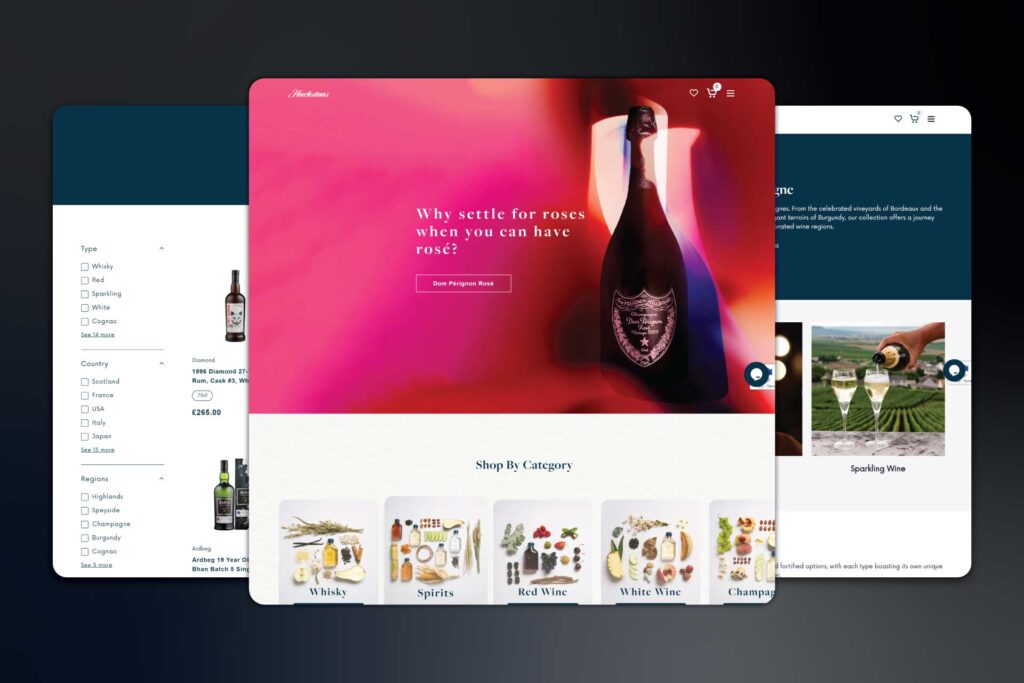
Komp Co – a motorcycle shop, selling gear, equipment and vehicles.
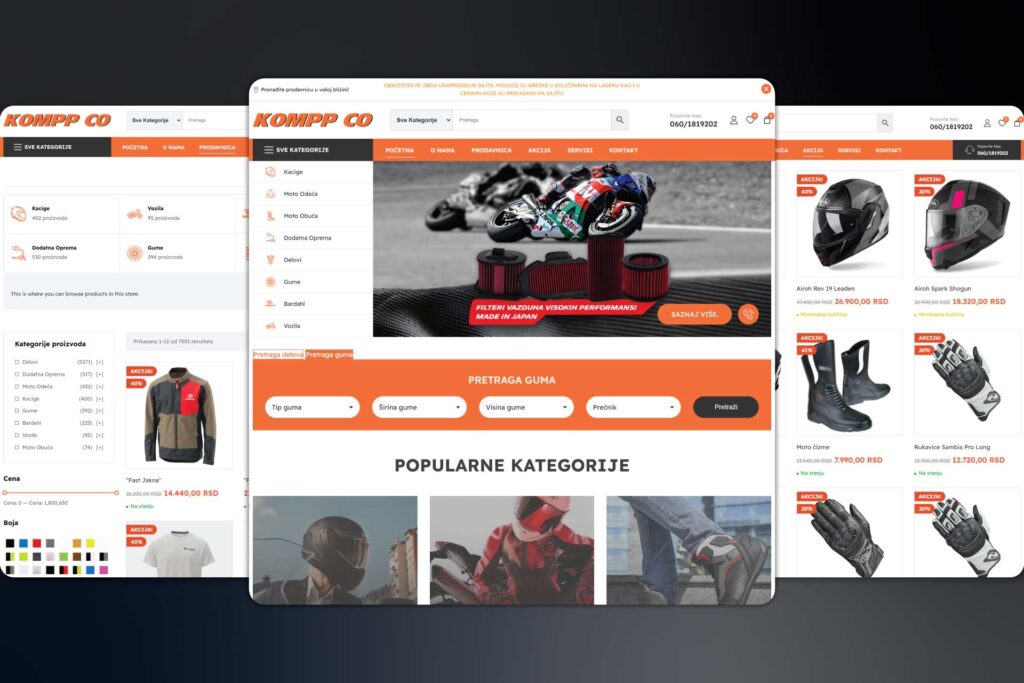
Eklix – a headless ecommerce (medusa.js + next.js). It’s a massive generalist webshop, selling almost everything you can imagine.
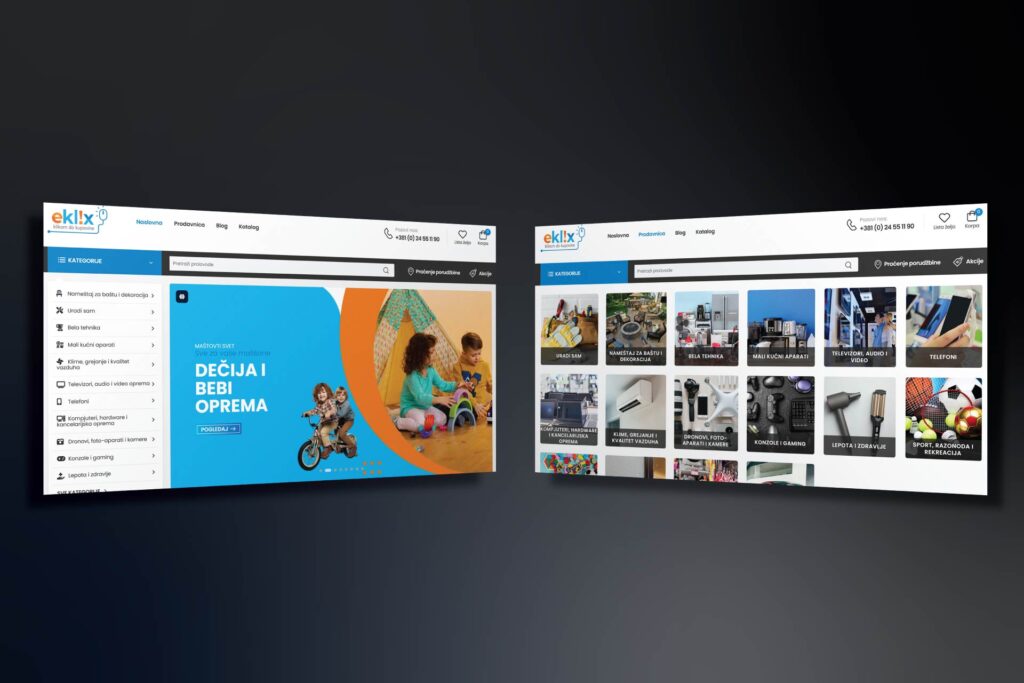
(And yes, there are plenty more – ask us for the full list.)
Ready to Talk?
Thinking about replatforming or already sketching out a plan? We’re just a message away.
We’ll help your store load faster, rank higher, and sell harder – without the replatforming nightmares.
Let’s build something brilliant together.





