The coronavirus pandemic, which has been going on for a year and a half, has completely changed the way we live. Almost all spheres of our lives have been altered, but fortunately, one sphere has suffered the least of all. And that is education.
Since education is a key element for humanity, we can be grateful because we live in a digital age that allows us distance learning.
The widespread use of high-speed internet has made education more accessible than ever before.
Thanks to education websites, we can inform ourselves about educational institutions, download books, watch informative content, refresh our knowledge from school so we can help our siblings and children with their homework, you name it.
We can do even more than that, because it is possible to complete a college diploma or earn a certificate entirely over the Internet, without the need to go anywhere.
Imagine how futuristic this seems to our grandparents, not to mention the older generations.
If you’re planning to create an education website for one of those purposes or a completely different one, keep on reading, because today we will look at what makes a great education website and how you can make your own.
We will also give you many ideas and examples which will significantly help you in creating your education website.
So let’s get started, we got lots of work ahead of us.
1. Importance of education website design
An education website is a place that will be visited by very different types of people. These will be current and future students, professors, parents, those looking for a job, and even sponsors.
That is why designing an education website is a very serious endeavor, because the effect we want to achieve must be such that it attracts many different people. And not only to attract them but also to be useful to them.
Since there is no specific target audience and it is impossible to narrow it down, even the best web designers sometimes have problems when they have the task of designing one such website.

However, this does not mean that you should give up or settle with an average one. Because as in any business, so here the quality of your website is CRUCIAL to how many students will enroll and much more.
Therefore, all sections must be such that they are clear and informative.
And you wonder how to achieve that?
We will talk about this in the rest of the article by telling you what are things to consider, what are the necessary features and what mistakes to avoid.
We will show you all this in more detail using examples of existing education websites.
2. Things to consider at the beginning
There are a few things you need to think about right at the beginning. You have to address those things right away because if you make mistakes at the beginning, it is unlikely that the whole project will be successful.
We will talk about:
Think about your goals
You must clearly define goals when you start because then you will know how to plan the whole project.
Starting a website is very similar to starting any business. First, you need to have objectives, and then you need to think about the target audience. We have already told you that the target audience is very difficult to determine when creating an educational website but again considers whether the website is intended for younger or older students and so on.
In the end, all you have to do is plan the look of the website, the features it will have, determine the budget that will be available for this project, etc.
It is important that once you have clear goals, you stick to them. If you constantly change your plans on the fly, you run the risk of ending up spending a lot more money than you planned or of making the final product unsatisfactory.
Buying a domain name and hosting
If people knew how important it is to choose quality hosting, they would never approach this initial task with so little attention.
Buying domain name
Buying a domain name and choosing hosting are the foundations of your website, without which it cannot work successfully later.
The first thing you need to do is buy a domain name, which is not generally complicated.
For your website not to be presented as an IP address, which is a set of numbers, you must have a domain name. Imagine that the IP address is your GPS coordinate and the domain name is your street name and house number.
You choose a domain name, if available, and pay for it for a certain number of years, with the option to renew it once it expires. Don’t forget the domain extension. Instead of your domain extension is .com, choose .edu which is short for “education,” and will contribute to the respectability of your educational website.
Hosting
To be online, every website must have a web host. The servers are in charge of hosting, which is the hardware where all the data related to your website is stored.
The servers are owned by companies that specialize in web hosting.
Theoretically, you can buy your own hardware and host your website, but this is a very unprofitable option due to the cost of the hardware as well as due to the subsequent maintenance of the entire system.
What you need to know is that it differs in the ways websites are hosted.

So we will tell you the basics about the types of web hosting.
There are 4 basic types:
- Shared hosting,
- VPS (virtual private server) hosting,
- Dedicated hosting,
- Cloud hosting.
Shared hosting is the cheapest because you share resources with other websites and this often causes slow loading of pages. So we advise you to avoid it.
VPS is a similar but advanced way of hosting. With VPS you also share the server with several other websites, but the number you share with is smaller.
Cloud hosting is a somewhat more modern version of VPS where multiple servers are connected using Cloud technology.
Dedicated hosting as the name implies, means that the whole server belongs only to you and that is the best and most expensive option.
It guarantees you fast speed and all other benefits, but it will also cost the most. If you want your website to stand out from the crowd, go for dedicated hosting.
Appearance of the educational website
The next step is to decide what the website will look like.
In this part we will talk about:
How many times have you visited a website and seen an ugly eyesore of a homepage, which prompted you to close it immediately? Surely this has happened to you many times and that is why you do not want someone to do the same with your website.
It’s true, websites were designed this way so they could be accessed anywhere and with no amazing internet connection, but it’s not the ’90s anymore and there’s no need for websites to still look like that.

The Internet has gotten faster and people don’t want to be looking at websites with bad designs for hours.
For this reason, attention must be paid to every detail. This includes headers, footers, colors, photos, and anything else that will be noticed immediately.
Find out more about: When is a time for a redesign?
How to choose colors?
The choice of colors is of paramount importance.
That is why you should pay attention to match colors with a purpose. Green, brown, blue, and white are mostly used for educational websites, but be sure to consider beyond that.
Think about the age and gender of the people who will primarily visit the website.
Then consider whether a website will be visited by people who are predominantly from a particular culture or religion.
Also what type of education will you provide.
All of this will have a big impact, and you must avoid making mistakes.
Choose one color that will dominate, and then decide on a few more colors that will be present. To select complementary colors, use the color wheel.
We advise that these be colors that are located close to the dominant color and that there be a maximum of 4, better 2 or 3.
Don’t forget that there will be a lot of photos, so it shouldn’t be too colorful.
Minimalism – yes or no?
Whether you choose minimalism or not, some will like it and some will not. So it should be your decision to make.
Of course, a website should not be too minimalist, but also if it has too many colors, photos, and pages, it can be tedious.
So try to strike a balance.
For example, if you are creating a website for college, then minimalism is a good choice, while for elementary school it is better to be colorful and to attract attention.
Homepage
The look of a homepage is what you need to invest the most time in when creating a website, and when it comes to design.
The homepage is what everyone who visits the website will encounter, while all other pages will not even see if they do not like the homepage.
The first thing you need to do is make it visually appealing by choosing the right colors, photos, and everything else. And then it has to be well-structured.
Although the design is very important to attract attention, well-structured information is what makes people come.
Website architecture is the thing you have to pay attention to. The homepage should be created in such a way that it is easy to reach any part of the site from there, but also not to be overcrowded with subdivisions.
It must be easy for people to navigate from the homepage to another page and back to the homepage.
If this is complicated, people will become frustrated and they will exit the website.
Another thing you should not miss to have on your homepage is the “Call to action button“.
This is something that should achieve an immediate effect, for example, “join us today” or “click here to enroll” and the like.
3. Must-have features for education website
What is essential for any education website is that it is equally useful to all current students, as well as to those who may become so.
It is, therefore, necessary to have the following FEATURES:
- Live chat
- Virtual tour
- Login section
- Mobile version
- Blog
- Testimonials
- About Us section
- Online learning platform
- Search
Live chat
You should not neglect the user experience, and the most important thing for the user experience is the existence of live chat options on your website.
While some older generations are not used to the live chat option, millennials and all generations that come after them consider live chat a must-have option.
Live chat is there to provide everyone with the necessary information and resolve doubts. Since it is expensive to have 24/7 live chat available, and yet it is not the solution to be available only during business hours, implement a chatbot.
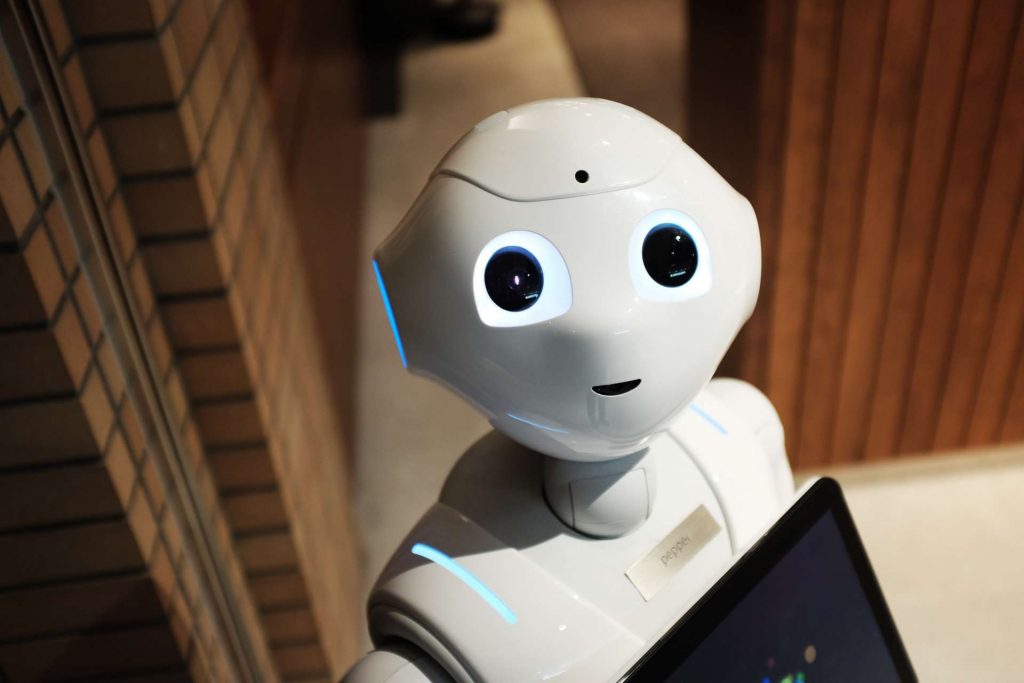
The chatbot will be there to provide basic help to everyone, as well as to filter messages, so live support will know what to focus on.
Virtual tour
Future students want to see what the campus looks like and so on. So you have to offer them photos and videos in a special section dedicated to the virtual tour.
It is even better if you can implement 3D tours where they will be able to “walk” through the entire campus.
Login section
The education website must have a completely separate part for all those who have a profile. There they will be able to access course material, check the schedule of lectures and exams, find out in which building which classroom is located. and so on.
Such information must not be made public, due to privacy and security issues. Each student will receive their username and password with which they will be able to log in.
It is often the case that much less attention is paid to the design of the login part of the website.
While the part that everyone can see is more important than a part for those already enrolled, don’t make that part look like it was designed 20 years ago. That will be very unprofessional.
Especially pay attention to the architecture of that part, but don’t overlook the importance of design too. Include the same color patterns and so on.
Mobile version
Nowadays, the mobile version must be as good as the computer version. The mobile version is even more important.
We all use smartphones more than computers, which means that almost 70% of internet traffic is done over the phone.
So you need to make a well-optimized version for your mobile phone through which the student, teacher, or anyone else will be able to access all parts. And even the “log in” section.
If the website is not optimized for a mobile phone and the loading time is too long, the traffic on your website will be bad.
It does not matter at all whether the website is intended for a college, high school, or language course, a mobile version must exist. Even better if you have an app.
Also, all this will have an impact on search engine optimization.
Related: How to start learning on-page SEO.
Blog
Having a blog is beneficial for several reasons: it shows people that you’re active, that you care about updating your website, and it also shows them that you follow current trends and topics and have something smart to say about them.

It is also a great SEO boost and will help your website rank better. There are no downsides to running a blog, so if you have the time, we recommend you trying your hand at it.
Your blog must be written by people who are experts in the topic they will be writing about. You, as an education website, must not allow inaccurate and unverified information on your blog. This will catastrophically affect your credibility.
If you do not have reliable people who will be dedicated to running a blog, it is better not to have one. It’s a lot less damage than if the blog is bad.
Testimonials
Even if your website is free and doesn’t include any paid options, testimonials from satisfied clients are always a good thing to have.
They show visitors that you care about the people who use your education website, and they also convince them to give you a shot.
What’s more convincing than a genuine review next to a smiling face?
Related: How to make testimonials credible
People will always check Google reviews too, because they consider them more authoritative, while testimonials can be fake.
But if they see that you have a high Google rating and also testimonials of former students who stood behind your work with their name and photo, you will achieve a great effect.
No one wants to waste time on an unverified educational institution, and even less will they be willing if they have to pay and there are no testimonials.
About Us section
The “about us” section is very important because people want to see the vision as well as who is behind the website
If there is a clearly defined hierarchy that includes the dean, professors, and all other associates, then each of them must be listed, as well as their contact, the department to which they belong, and the like.
If this is not that type of institution, the vision, the people working on maintaining the website as well as creating its content should be mentioned in that section.
Online learning platform
If you decide to have an online learning platform as well, and we highly recommend it, you need to know that this is a whole new part of the website that you need to design.
And it is very complex, and also requires quality web hosting.
It’s not just your presentation like the rest of the website, it’s the education itself that you offer.
That’s why you need to have audio and video streaming first so that online classes can be held.
Lessons can be prerecorded, but it’s even better when everything works in real-time.
Also, a virtual whiteboard should be implemented, where the professor and students will be able to write, post photos, draw, post videos, and everything else in real-time.
A virtual whiteboard provides many more options than a whiteboard in the classroom.
Of course, the whole learning platform must be optimized for smartphones and everyone must have their own account.
Search
Surely there is someone who has come in just to check something and doesn’t want to spend a lot of time looking for it.
Or that person has searched your entire website before but now can’t find the specific information he or she found then. Therefore, it is necessary to implement the search option to be user-friendly.
4. Common mistakes to avoid when creating an education website
We want to emphasize that omitting any of the features we have listed or things to consider will be a mistake and should be avoided.
And in this paragraph, we want to address the most common mistakes that happen when designing an education website. They are:
- Boring content
- Incorrect information
- Focusing on text only
- Non-compliance with law and regulations
- Too-complicated website
Boring content
Remember that young people are the ones who will visit your website the most. And all people, especially younger, certainly don’t want to read and watch boring content.

Young people nowadays have very poor concentration and will give up reading or watching certain content much faster than students a few decades ago.
Let Instagram, TikTok, Snapchat, and other most popular world social networks be your guide. All of these social networks limit the duration of the video to few tens of seconds to one minute.
And they did it on purpose, after numerous studies. The reason is that the only way to keep the attention of today’s generations is to make SHORT and interesting content.
Many make the mistake of posting only serious content because they think that is only suitable for education website. But a balance needs to be found so that users do not leave the site quickly because they are bored.
Of course, everything has to look professional, but professional and boring are not the same.
Pages, where you give exact information, should not contain fun content, but at least one part of the website should be funny and engaging.
Education is also a business and you need to figure out how to attract an audience.
Incorrect information
The website primarily has the role of informing all those who visit it. They expect that they will be able to find everything they are interested in and that all information will be accurate.
Because it is the official site and they have no better place to inform themselves.
Imagine then how badly your reputation will be affected if they are misled by some incorrect or incomplete information they have read on the website.
That’s why you always have to provide up-to-date information. And for the slightest change that happened, update the site immediately. In the beginning, when you design the website, all the data will be correct but do not forget to change it over time.
Also, you must pay attention to provide information that is COMPLETE. If it is not complete, people can contact support and find out what they are interested in. The practice has shown that very often people don’t do that. Most often users will leave the website in this situation.
You must pay equal attention to the student’s section where the timetable must be accurate so that someone is not late to finish an assignment or to attend an exam.
A lot of people depend on the accuracy of the information on your website. That is why it is one of the biggest mistakes you can make. For some reason, a large number of websites contain incorrect, outdated, or incomplete information.
Focusing on text only
We go back to what we told you in the paragraph about boring content.
If you focus only on the text, you will also make a mistake.
With a large amount of text, you probably want to elaborate on everything, but that’s much less effective than visually presenting certain things.
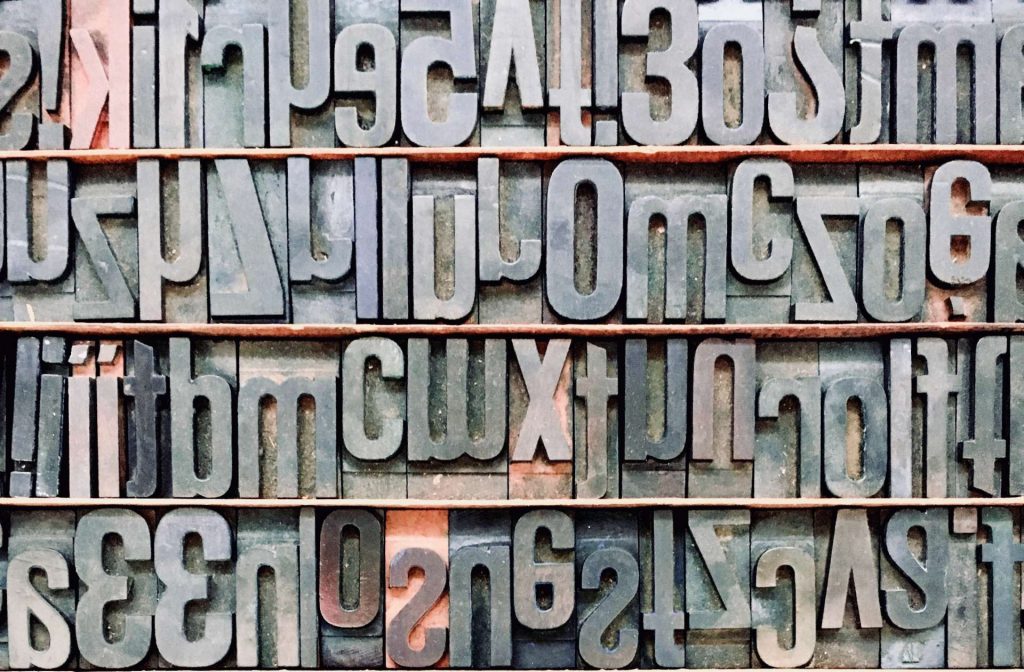
People processes images much faster than text and that is why it is better to visually present the most important things. People remember almost everything they saw or experienced and very little of what they read.
Of course, the whole site should not be made up of photos and videos, because your target audience is not children in kindergarten.
You should strive for 70% of visual content and 30% of the text. That’s how you will achieve equilibrium.
Non-compliance with laws and regulations
Education is something that is of utmost importance to every country and that is why there are very clear laws and regulations concerning anything related to education.
As distance learning has increased in popularity many new laws have emerged.
You have to be familiar with all the laws and regulations concerning education, copyright, intellectual property, and everything else.
For this, you will probably need the help of a lawyer or digital marketing agency that is experienced in creating an education website.
If you fail to do everything in accordance with the law, you risk ruining the entire project as a result of breaking the law. That would be such a shame, after all the effort and money invested in the project.
Too-complicated website
Even though your website is intended for intelligent people who want to be educated, it does not mean that you should complicate the architecture so much that they feel like they are solving a logical task and not that they came here to get information.
The best solution is to KEEP EVERYTHING SIMPLE. In the world of web design, the rule is that it is ideal that each part of the page can be reached in a maximum of three clicks. If you manage to do that, you have done a great job.
The more complicated the navigation, the more people will be deterred from exploring the entire site in more detail.
5. Real-life examples
Nothing can help you better than giving you real-life examples of all that we have told you so far in the text.
There are a lot of education websites that meet all the criteria, so we will single out 5 examples that we consider the best.
Take them as an inspiration as they are doing a very good job. Of course, you must always take care to avoid plagiarism which is punishable by law.
You also don’t want anyone to say that your website is the same as someone else’s and that you didn’t make the effort but just copied their work.
Stanford University
Although not an Ivy League school, Stanford University is one of the most prestigious educational institutions in the world. Their website is fully in line with their impeccable reputation.
When you open the homepage, you will be greeted by a beautiful photo of the campus accompanied by the latest information related to the COVID-19 pandemic.

After that, there are many sections available where you will find everything related to the functioning of the university, such as campus life, information about students and staff, then news, alumni, search options, and everything else.
Dominated by white and red, which falls in line with the fact that there should not be too many colors. The photos already make the website colorful.
National Geographic
The National Geographic website does this a bit more differently. Which shouldn’t come as a surprise because it’s a completely different kind of education website.
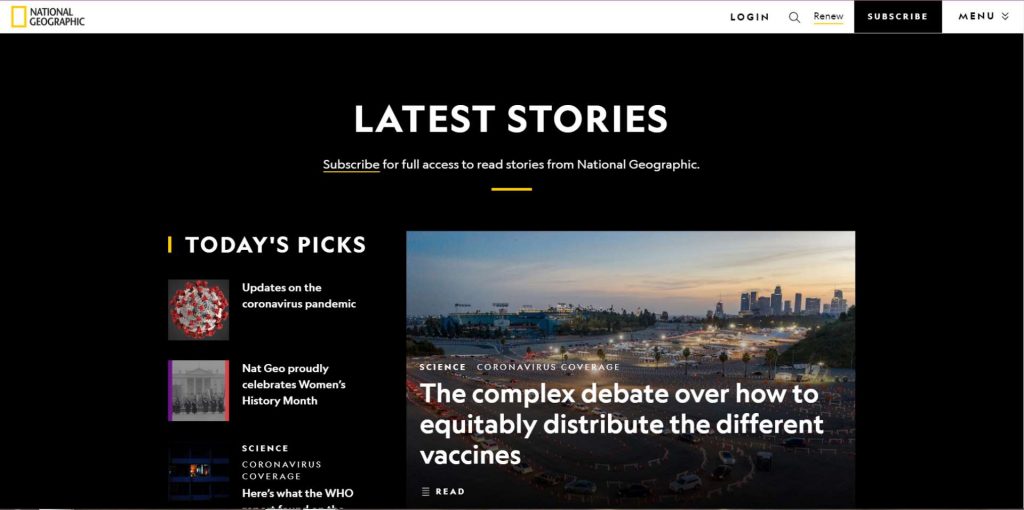
When you open their website, you will see their homepage, featuring a ton of news. The news articles are then followed by their shows, travel-related content, photos of the day, and many more.
The menu is located on the top right side, and it is a huge drop-down menu, covering the entire screen once you click it. There you can choose between different topics such as animals, environment, history & culture, science, and travel.

They wanted to place the news and the stunning images into focus, so this menu placement does not present a problem.
People primarily visit their website to read informative articles, which is probably the reason why they decided to go for a bit more unconventional menu and place their articles first.
Duolingo
Duolingo is a language-learning website and one of the most famous of its kind in the world.
At the Duolingo website, we can notice exceptional simplicity and minimalism in design.
Duolingo is a classic example of how gamification can positively affect the popularity of an education website. Interactive learning is very good for all ages, especially when it is so minimalist and yet fun made as in this case.

White, blue, and green are used. The homepage can be associated with a sleep app more than with language learning, but this was done to make the whole design calm so you can concentrate on learning as best as you can.
Domestika
Domestika is an online learning platform that offers courses on a variety of art-related skills, like photography, design, and painting.

The second you click their website, you know that their focus is art.
They used unique graphics for the background: an image that encompasses both a pixelated and a realistic art style, and elements drawn in different styles.
Their headline describes them in one sentence, and the subheadline is there to put the headline into focus and offer additional information about their service.
The navigation is minimalist, easy to see, and use. To make it as simple as possible, they included all the options unrelated to the courses under the ellipsis, and, if you hover over the ‘Courses’ option, you will get a clear drop-down menu of all course types they have to offer.
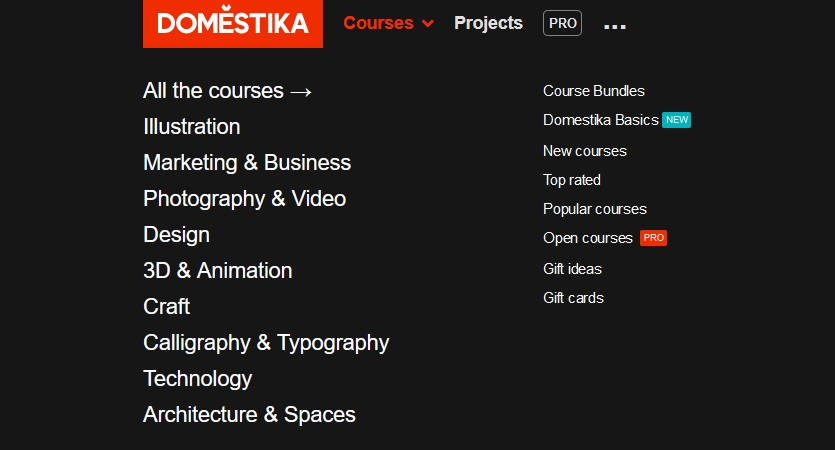
The call-to-action buttons are in a stark orange hue and easily stand out from the black line of navigation and on the light blue background.
The visitor’s first impression is a vibrant website that is unafraid to be bold and use colors generously.
But as we scroll down, we notice that the rest of the homepage is mostly whitespace. This is so their creators and their classes can be what we focus on.
Each course has a short and accurate description, and there are also tags for the best-seller courses and new ones. Underneath, they listed all the benefits of their platform, letting the visitor know exactly what they will be getting if they sign up for it.
New Orleans Charter Science and Mathematics High School
We single out the website of this school because it is proof that even a charter school, which certainly does not have a large budget intended for a website, can have such an efficient and well-arranged online presentation.
It is a school that prepares all students for college admissions. The website will surely help them to improve brand awareness because the colors and font of their brand are used.
The whole website is an example of what we told you that it is best that any page can be reached within 3 clicks.
There you will be able to access all the most important categories directly from the homepage, which are “About”, “Enrollment”, “Academics”, “Athletics”, and “Community”.

In the “Community” part you will find parts for students, parents, and alumni so no one will waste time finding what interests them.
Conclusion:
Education websites have a diverse range of designs. Some are serious (think of educational institution websites), some are colorful and cheerful (think of websites meant for children), the ones meant for students have memes and everyday language, while some combine colorfulness and modern designs.
But all the successful ones have the same common characteristics. These are: responsive and good optimization, simple navigations that are easy to use, well-designed homepages, prominent call-to-action buttons, the information on them is clear and abundant.
They also often include testimonials from their satisfied clients and run blogs on all things about education.
Also, all the bad ones have common characteristics, which are boring content, wrong information, slow loading of pages, and much more.
Hopefully, this article helps you with your education website design and provides you with inspiration and ideas, which will rank you among all the most successful websites in this niche.
Thank you for taking the time to read the whole article!
Hire professionals to develop your education website.





