Do you want to encourage people to take action and turn them into customers?
With an effective campaign and the fact that these people already know about your brand, you have a great chance to do so.
A smart solution is Facebook retargeting – the process of targeting people who have already interacted with your company through campaigns.
This way you will improve the conversion rate, relevancy of ads, and most importantly reduce the budget.
In this text, you will learn all about Facebook retargeting for e-Commerce websites how to create your own campaign and all the benefits of this type of advertising.
So, let’s get started!

1. What is Facebook retargeting?
Before you get an insight into how campaigns are launched and which people you should target, you need to understand what exactly Facebook retargeting is.
It’s the process of enticing people who have already engaged with your brand, either by visiting, or interacting with your website, interacting through your Facebook page, or have made a purchase.
These are people who already know about you.
So, this is a powerful way to re-engage your customers and attract them to the customer’s path.
You will see that Facebook retargeting isn’t just an intrusive way to attract your buyers or promote your products.
You just increase brand awareness and it’s their decision what they will get out of the Facebook ad.
To create a retargeting campaign (ad), you need to log into your Facebook Ads Manager where everything begins.
We will discuss this more in one of the following chapters.
2. Is it Facebook retargeting or remarketing?
Although Facebook retargeting and Facebook remarketing aim to bring back users who previously left your website, there is still a difference between them.
Facebook retargeting uses paid ads to lead prospects to finish the purchase.
You are following them and affecting your brand awareness to ensure that your company is seen enough.
This does not apply to new customers.
So even if the user leaves your website, he/she will still come across your Facebook retargeting ads.
One way to approach Facebook remarketing is by sending emails to past customers who have already done business with your company or inviting them to go back to their shopping carts and complete the purchase.
3. How does Facebook retargeting work?
It works in a simple way:
Someone interacted with your brand online but didn’t convert immediately.

Imagine that after some period they continue to surf the Internet, then log into their Facebook/Instagram account and see your ad promoting your products.
That’s what matters, and there is a big chance to get interested in it again.
But there are many reasons why people left their online carts and didn’t complete a purchase. Maybe it’s a calculation of the cost of shipping, or maybe it’s indecision about which product to buy.
But there’s always a good catch to return them to your destination.
By offering them a special offer, for example, a 20% discount, you are on your way to making a strong customer relationship.
Offers like free shipping, or discounts will definitely grab their attention.
People love good opportunities for their shopping plans. So make them happy by making the offer of the day.
In order to directly influence users and convey a clear message to them, use dynamic retargeting methods you will find out in the next chapter.
What is dynamic retargeting?
If you create a unique or personalized ad for each individual customer, it is called dynamic retargeting.
Think about your marketing goal and how you want to affect the user’s behavior.
Your goal as a company should be clear and result in a form of return on retargeting investment.
What kind of FB retargeting you will use depends on:
- Your business
- The type of conversions you will drive
Dynamic retargeting shows the most relevant products and ads across Facebook, Instagram, or Messenger to each user based on the actions they’ve made on your website.
That means you analyze individuals’ behavior, their preferences, and the exact moment when they are most likely to convert.
Then we come to what is called machine learning technology.
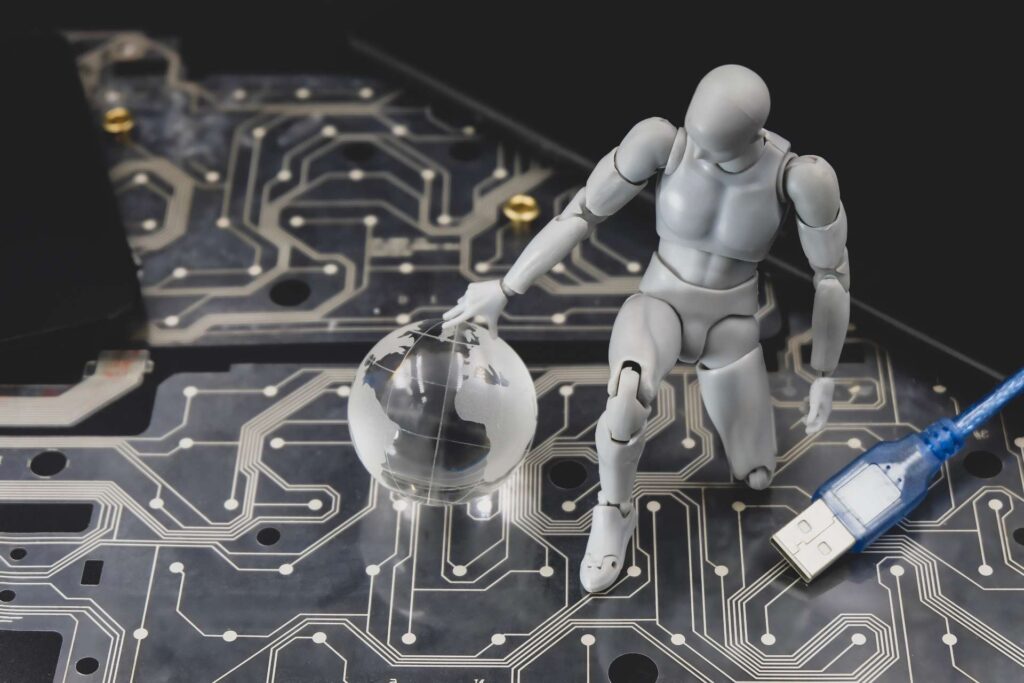
It analyzes precisely what makes an Individual determined to make a purchase.
Here is an example:
Let’s say you are running an eCommerce business with a massive product catalog.
Someone wants to buy a T-shirt, then puts the product in a cart and leaves the website.
Using this technology, you can actually gather all data about a user’s behavior across other websites, and social media platforms that the user visited.
Machine learning algorithms analyze user’s preferences, interests, and the moment of conversion.
As the ultimate goal, it delivers an ad when the user intends to buy a T-shirt.
As opposed to dynamic, you can opt for static retargeting based on your business.
It implies setting certain conditions that determine which Facebook retargeting ads people should see.
Static retargeting is ideal to spread awareness of a product or service for a specific group of leads.
In the next chapter, we will mention which businesses can use these types of retargeting.
4. Which business should use Facebook retargeting?
Definitely, every eCommerce website should use Facebook retargeting.
It’s one of the best ROI strategies that allow users to take advantage of user behavior and display ads with products that customers are most likely to buy.
Once you decide what audience to target, install the FB Pixel, and create relevant Facebook retargeting ads, you are on the right path.
One of the biggest challenges of every e-Commerce online store is generating sales.
Because a small number of people end up with a purchase on a first visit, retargeting those who abandoned the cart will increase sales.
For successful Facebook retargeting campaigns
5. Why should you use FB remarketing?
Remember that well-maintained communication with customers will just strengthen relationships and trust between you.
Customers who visit your website understand your products, are familiar with your brand, and trust you. You know what kind of products your audience likes or doesn’t like and when they stopped in a purchase funnel.
To understand the process of people converting from viewer to buyer, follow this hierarchy:
- Awareness
- Interest
- Evaluation
- Commitment
- Sale
Facebook retargeting and Facebook remarketing are essential for success.
You will be using those strategies as a special approach to your audience all for the sake of making conversions.
You should use Facebook remarketing to place your brand in the mind of the user in the most effective way.
It’s the easiest way to increase brand awareness!
6. How to set up a Facebook retargeting campaign?
Are you ready to run a Facebook retargeting campaign to grow your business?
Here are the steps to follow:
- Setting FB Pixel
- Customize your audience
- Select website traffic
- Select your target audience
1. Setting FB Pixel
To be sure that your campaign is working pretty well, you should install FB Pixel.
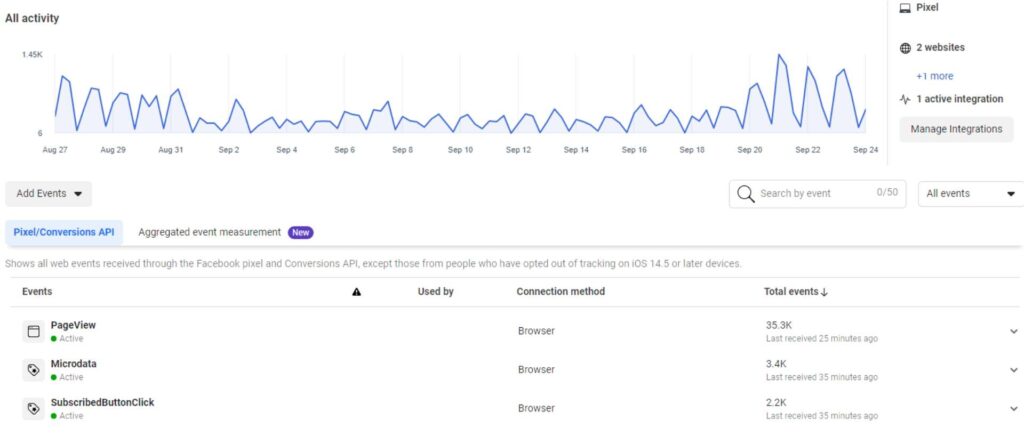
It’s a piece of code that serves to measure, optimize and increase the audience for ad campaigns.
No matter from which channel users are coming from, either it’s a blog post, social media profile, or an ad, you can still bring them into the last step of a funnel – purchase.
Carefully follow these steps to set up FB Pixel:
- Go to Ads Manager
- Find “Pixels” within the search bar
- Press “Add a new Data Source”
- Select “Pixel”
Then choose the platform you use (Google Tag Manager, Shopify, Magento, WooCommerce, etc.).
But if you don’t have any of this, you should install the Pixel on your site.
You are doing this by simply copy and paste the code between the <head> tag in the HTML file.
To engage with your audience, you will need extra lines of code to additionally record their actions such as:
- They are just viewing your content or page
- Adding to cart
- Initiating checkout
- Completing a purchase
Take advantage of Facebook PixelHelper to get started easier.
After you set up a Facebook Pixel, the FB retargeting process can begin.
2. Creating your Custom Audience
Facebook Pixel is a JS code that gathers data that will help you create improved lists of people who visited your website and all actions they’ve made.
It enables you to customize the audience based on behavior and you can do that simply in Facebook’s Ads Manager.
It takes 3 steps:
- Sign in to Facebook Ads Manager
- Go to navbar and search for Audience
- Select “Create Audience” then “Custom Audience”
You can customize the audience based on different behavior that includes:
- Website traffic
- Customer file
- Audience activity
1. Website traffic
By using website traffic as an important part of targeting people who visited a specific page, you can analyze in detail what they’re interested in the most.
For example, retarget ads to people who prefer one page to another.
Like spending more time on the page “How to get a discount coupon? than “T-shirts for spring/summer.
In addition to this, you can use a specific timeframe that depends on your business goal.
30 days is a good timeframe for targeting people who just viewed your blog post. For those who abandoned their carts, the ideal waiting period is 10-14 days.
But, if they’re still not interested in a purchase after that certain period, you are probably wasting money and time altogether.
2. Customer file
A very good option for Facebook retargeting those whose data you’ve already collected before – their names, phone numbers, e-mail addresses.
To connect this data to Facebook profiles, you can upload CSV files and directly retarget them with these ads.
3. Audience activity
This is probably the most interesting part because you dive deeper into customer’s actions during a shopping funnel.
This implies:
- Viewing your page
- Adding to the cart
- Recent purchases
- App launches
This also applies to app activity, so you can run a Facebook remarketing campaign for those who haven’t run the app in the last 2 months.
Or you can track those who added an item to their cart but have not completed the final process.
4. Select your target audience
You can target:
- Anyone who visits your website
- Those who visit specific pages
- People who haven’t visited any page in a certain period of time
- Custom combination
3. Retargeting on Woocommerce
As a very popular e-commerce plugin for WordPress, it helps in managing an online store.

With all its features and strengths, you are able to build a world-class e-commerce experience.
Now, do you want to run a Facebook retargeting campaign?
Are you curious how an ad about your product you’re interested in pops up on your Facebook?
It’s all about the Facebook Pixel we’ve already mentioned.
It’s not a coincidence that you’re thinking of some product and you just see an ad about that product on Facebook.
We’ll give you an insight into how to reach customers with Facebook ads:
- Set up your Ads Manager
- Create a custom audience on Facebook
- Add the tracking pixel to the website’s code
- Create your remarketing ad
Social media retargeting on Woocommerce enables you to directly reach shoppers who visited your store and abandoned their carts.
Retargeting ads have a response rate up to 400% higher than non-targeted advertising.
This is the fastest way to reclaim lost clicks, so don’t lose hope.
4. Choosing a proper strategy
If you really want to be on top of your business, you must follow the best strategies to make it real.
We will mention a few essential elements of a good Facebook retargeting strategy.
1. Use personalized ads
Knowing what your audience likes and having information about them is the crucial part to go on deeper and deeper into a relationship with them.
You will effectively maintain communication especially if you use personalized ads which will increase purchase intent.
Statistics show that 78% of users see the personalized message as a bigger chance to buy a product.
2. Promotion and discount offers
An essential aspect of Facebook retargeting is the special offer that contributes to the call to action.
Although customers leave the shopping cart for several reasons, offer them a special discount in the form of an e-mail reminder.
Show that you think of them, using this strategy you will absolutely increase the chance to convert potential customers to actual customers.
Sounds good? Surprise your customers with a new brand offer.
3. Place the best content
You need to be 100% aware that with valuable content you are pushing a user a step further in the sales funnel.
Based on the user’s data you gathered, you can create specific content grouped into 3 phases.
To attract users create:
- Website
- Ads
- Landing pages
- Infographics
- Videos
To convert users create:
- Social media posts
- Blog posts
- Webinars
- Case studies
- E-books
To close the funnel:
- Ratings and reviews
- E-mails
- Questionnaires
- Self-Assessments
4. Have a clear objective
If you want your customer to just sign up on your app or buy a product, it depends on your current goal.
You need to know exactly what action you want your customers to take.
When a user lands on your page and actually doesn’t know what you’re offering or how to start a buying process, you’ve messed up.
In this case, you should fix that with good explanations of how to do it.
For instance, you can emphasize: Choose a product, choose a delivery option, use a discount and CTA – sign up now!
7. The best practices of Facebook remarketing
In this chapter, we will talk about the best practices of Facebook remarketing and give some examples.
This will give you an insight into how it should be done, what to avoid, and what to advance.
1. Determine your Campaign objective
There are 2 main objectives for Facebook remarketing campaigns:
- Traffic: You want to retarget an audience who will show that you are awesome and that you have special offers for them
- Conversions: The goal is to make more purchases
Example 1: If your Campaign objective is “Promotion offers” they will reach the people (custom audience) who have a history of searching for promotional offers on Facebook.
Be careful which actions exactly they took before, delve into their interests, and sympathize with them.
By tailoring the experience for your audience, it will lead to more engagement in your ad.

Example 2: Let’s say that you want to retarget people who were interested in massagers.
Many types of people will like to view these ads. This includes both old and young people who want to relax or reduce pain.
But creating one ad for all those people may not have a positive result.
Elderly people would like to see an ad with grandparents who use massagers rather than mom and dads.
Think of the intent, audience, and needs!
2. Remarket to people who already like your page
It’s best to attract people who have already been interested in our product and liked your page.
They know about your products and services, but maybe not your current benefits.
They have a sense of loyalty to your business.
3. Target people who abandon carts
Those are people who are very close to conversion.
Remarketed ads will bring them to the business’s page to complete the purchase.
One tip to adopt: Limited offer is a great option to attract the customer.
When they realize there is not much time, they’re interested in buying a product quickly.
8. The greatest examples of Facebook retargeting
Now, after explanations and whole insight into what Facebook retargeting is, let’s deal with the fun part – examples.
1. Feel your audience and speak directly to them
People like it when you sympathize with them and use a personalized tone.
Use words like “you” because it sounds more friendly and warm.
“We created this and thought of you” – it’s trustworthy and lovely.
2. Surprise them with discounts
Everyone loves it!
The most effective Facebook targeting ads are authentic.

Use these tips if you want them to become your customers:
- Test different discounts with hot and warm audiences and see how it performs
- Make your ad interesting and authentic
- Create content for those products they’ve already viewed
3. Customer reviews
More than 85% of customers do research prior to making a purchase, it’s best to show them social proof in the form of reviews and good comments.
Why are they so important?
You can test different audiences, images, video, and ad copy to make social media retargeting much better.
For instance: You should run a review with a discount or a review with a short video.
9. FAQ about Facebook retargeting
- How much does Facebook retargeting cost?
CPC (cost per click)for retargeting is typically in the $0.75 to $1.25 range, with cost per acquisition (CPA) in the $5 to $10 range.
- What is a good CPM on Facebook?
The average CPM (cost per thousand impressions) for Facebook ads across all industries is $11.19. But this can vary.
If you are in retail, health, or beauty, your average CPM will be $1.38, $.1.00, or $1.75.
- What is a good frequency for Facebook retargeting ads?
It’s between 1 and 2 exposures during the length of the campaign with a tipping point of 3.4.
- What is the minimum audience size for Facebook ads?
A minimum of 100 people is required.
You have the opportunity to choose the most loyal users to target with special offers.
- How much should I spend per month on Facebook ads?
Our recommendation for a healthy budget to start with is $1000. But the numbers can get smaller or bigger depending on the size of your business and investment in social media advertising.
- How do you know if Facebook ads are running well?
It uses warning lights. Just like your car engine warns you if there are some issues there is a “check engine” light on your campaigns that gives you a warning if things don’t go so well.
In the ad relevance diagnostics, your ads are scored from 1 to 10, 1 being the worst and 10 the best score.
Conclusion
Are you ready to start Facebook retargeting?
There’s no doubt that it’s a very important strategy for e-commerce businesses that deliver the highest ROI.
Remember to create a sophisticated Facebook retargeting system that automatically encourages users to take action and generates revenue.
Always keep in mind the audience you include in your buying journey.
We hope you understood all about Facebook retargeting and how much it increases your chances of developing your business.
Let your brand remain recognizable and memorable to users.
And with a well-targeting Facebook campaign, there’s a great reason to make it happen.
Do you want a successful Facebook retargeting campaign?





