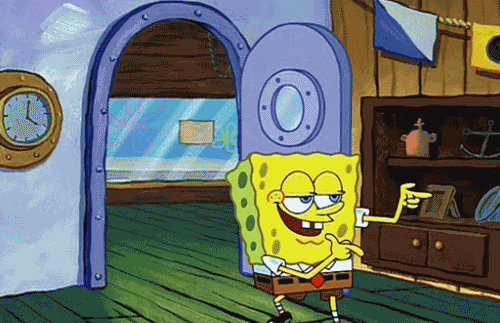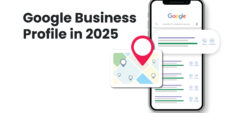I know which problem you have: you make an effort to write the most quality articles that you can (you’re maybe even paying a content writer to do it for you) and you do your best with SEO, but there are just no results.
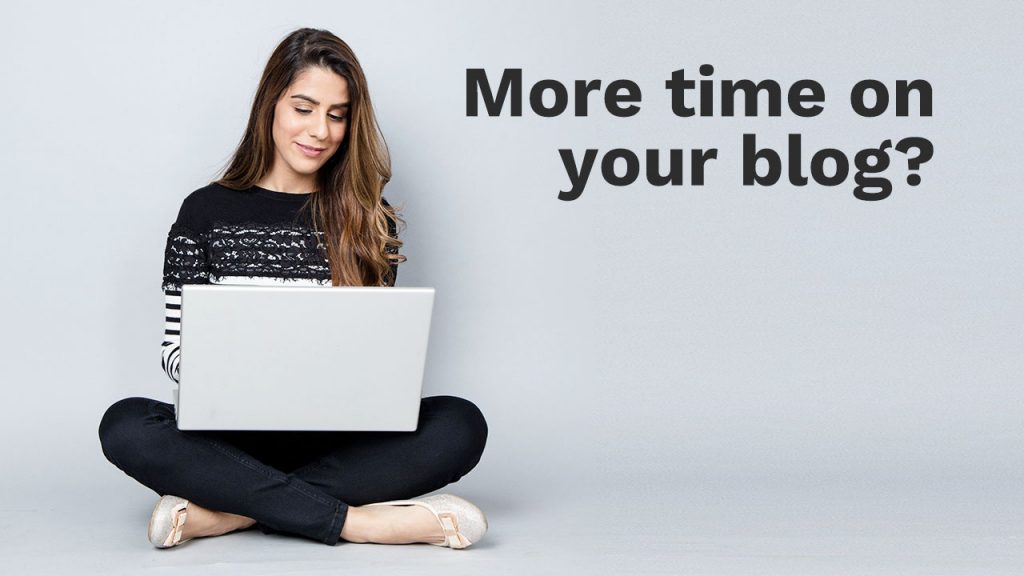
If you take the tips I am going to give you in this post, people will start spending more time reading your content.
I will be speaking about the following:
- A promise at the beginning of the blog
- Lists
- Examples, a lot of them
- How much multimedia should you include?
- What you shouldn’t be writing about
1. A promise at the beginning of the article
Why did you click on this post when you saw it on Google search? Because you want to increase the amount of time people spend reading your posts.
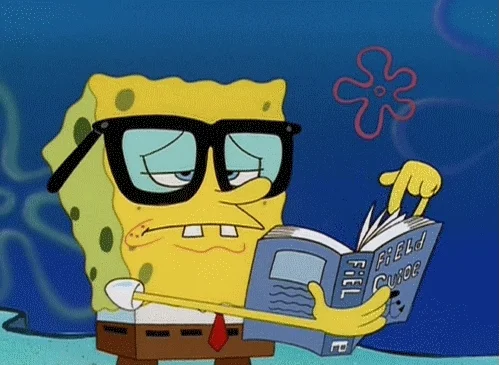
What did I do in the intro of the article?
– I made a promise.
A promise that says that after reading this post, you will know how to get people to start spending more time reading your content.
Why are promises important, and why is the introduction often referred to as a ‘hook’?
It’s simple: you have to let people know that your post is worth reading because if you don’t, they will close your page and keep going through the next 20 open tabs until they find the post that will contain useful information.
Think about it: how many books have you stopped reading only because the first few pages didn’t sound ‘promising’?
It’s the same with articles – if you fail in getting your readers interested in the beginning, they most often won’t keep reading.
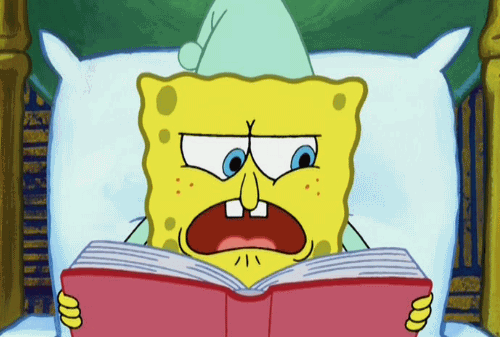
If you have trouble pitching your content to your readers, here are a few rules that I always respect when writing my content, and which turned out to be very profitable:
Don’t use the title as the first sentence
If the introduction is the hook and if its goal is to convince the readers that your article is worth their time, don’t waste those precious few seconds on sentences like: ‘Today, we will talk about *the title of the article*’ or ‘Thank you for clicking on this blog…’
If people see this, they will immediately close your page.
What will you talk about in the article? Tell the reader what they will read about and learn in the post.
Is the social proof needed?
For example, if you own a baking business and are writing a guide about how to make a wedding cake, imagine how much more valuable your post will become if you mention that you’ve made over 500 wedding cakes in the past 7 years.

Doesn’t this make you a bigger expert than the people who are writing about cakes with no experience whatsoever? And by default, it makes your post worth more as well.
Lists
I consider lists a very important part of posts, hence why there’s a whole paragraph about them.
2. Increase the time people spent on your blog with – Lists
Sometimes it’s really hard to process all the information being thrown at you, which is why lists are so great.
Here’s an example: you own a furniture business and you’re writing a post about 10 different types of tables.
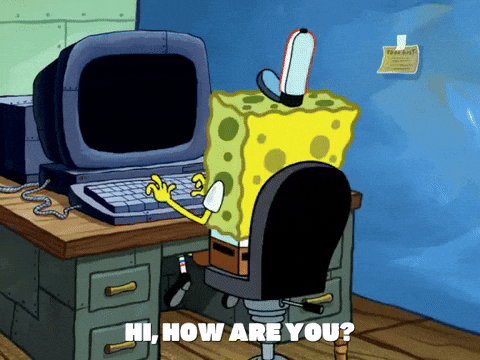
Of course, since you’re a hard-working individual, you were as detailed as possible about each type of table, which rooms they’re suited for, what materials they come in, their shapes, sizes, etc. But the statistics told you that people spent about 38 seconds on your post. Why is this?

– Because they simply got lost in such a long text and weren’t able to process all the information you gave them.
When it comes to articles, structure matters. A lot. What matters even more is that the readers understand said structure, so they can follow the flow of the text and absorb all the information they might need.
The first list: At the beginning of the post, in the intro
Do you remember when I mentioned that it is good if you use a list in the introduction of the blog when you’re making a promise to your readers about what they will learn? This is that list.
Also, earlier I mentioned that it is important for the visitors to understand the post structure, and this list will help them in that. If they can see the table of contents of a post, it is more likely that they will read it.
For example, I told you at the very beginning what you will read and learn about in this article. And you’re still reading (for now).
The second list: The list in blog paragraphs
If your post has some parts with lots and lots of information, it would be good if you put them in lists.
This way you won’t overwhelm your readers.
The third list: The list at the end of the article, for example, the conclusion
In a way, these lists are summaries of everything the reader has learned in the article. But it needs to be different from the first list.
For example, if in the first list you mentioned everything you will be talking about in the post, in the third one you can do the same thing, but make it just a little different, either longer or shorter. To the readers, this will be a quick reminder if they need the information again.
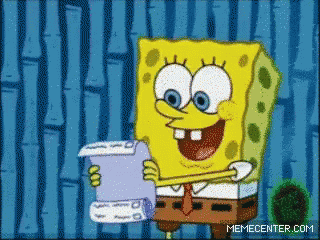
P.S. Maybe the biggest benefit of a list at the end of the post is the fact that people scan a post before reading it. And according to some studies, during the scan, people spend the most time looking at the end of an article.
Using a list in the conclusion, you will convince the reader to go back at the beginning and read the whole post.
3. Increase blog reading time with examples, a lot of them
For any topic you want to write about, you will find at least 100 articles that all look alike and seem like copies.
How to stand out?
By giving a ton of examples.
For example (this is the third example in this article), if you have a gaming related blog, and you want to show gamers how different graphics cards perform, don’t write only about numbers that they can find on dozens of other sites.
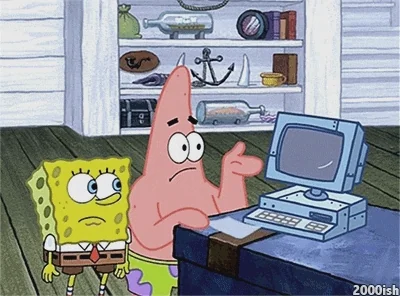
Instead, use the graphics cards and show different performances and compare screenshots from the games, giving your readers more valuable insight.
Examples are great for two reasons: they’re unique and relatable.
Examples are unique
By this, I mean that you probably have a huge collection of examples that you gathered by doing business over the years.
They’re relatable
If one of your examples makes a visitor go: ‘that’s the same problem that I have!’ and the solution that you offer helps them, chances are that they will become a regular reader of your blog.
4. How much multimedia should you include?
Should you include multimedia in your articles?
– Yes.

If you use images, videos, and GIFs to illustrate what you’re trying to explain to your readers, they will appreciate it.
A post paragraph needs to contain 7-8 rows max. Insert illustrations between them, because they make the reading easier, but also make the post more coherent.
Here’s some advice when it comes to image use.
Images
People are tired of stock photos, and nowadays, they’re pretty easy to spot. Try to use photos that look more natural and unique, bonus points if you’ve made the images or have taken the photos.
It’s interesting that some of my most-read posts contain photos that I took with my phone. Maybe people like them because they’re amateur and look genuine.
Back to the first example. The post about a wedding cake guide will interest people even more if you include photos of you and your workers baking those cakes, or maybe even the newlyweds posing with the cakes and eating them.
5. Don’t write about something everyone is familiar with
There’s no need for you to write about what a computer is if you’re writing about graphics cards.
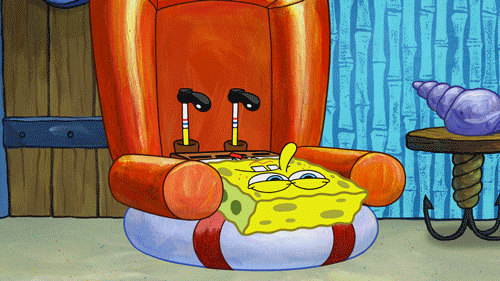
All the time, I come across uninteresting and unnecessarily long posts because they write about some really basic things.
An equally frustrating thing I often see is people writing about something completely unrelated to the topic at hand. A post should be about its title, and what was promised to the reader in the introduction. And that is all.
Conclusion
That would be the 5 things that we at W3 Lab focus on while writing content.
Out of them all, I think that the most important one for the readers are the examples. They add a lot to texts because readers need them and while most people are writing about theory, examples from experience are rare and therefore more precious.
On our blog, you’ll find even more interesting posts with great examples.
Thank you for reading!