What started as a tool for making blogs is now the most popular way of making websites of all kinds.
According to the latest stats of 2019, WordPress powers 34% of the internet (60% if you count only CMS-built sites), and over 400 million people visit WordPress sites each month. It’s no wonder it’s this used, it’s hands down the simplest way to create a website or a blog. On top of that, it’s also free and offers more than 50.000 plugins, and can be used in multiple languages.
Despite WordPress being the simplest solution there is, making a website from scratch is still quite a feat, so today we are bringing you a guide on how to do it. So, let’s get started.
Theme or custom WordPress website?
WordPress website themes
The term theme is familiar to all of us. It is in a way a setting that we can apply to a number of things in order to modify their appearance. It means the same when it comes to WordPress.
A WordPress theme is a collection of templates and stylesheets that are used to define a WordPress website. They aren’t part of the source code, so they can be modified to our liking. There are free and paid WordPress themes that you can use for your website. What kind of theme you will choose depends on your taste and business type.

Minimalism has always been in, so going for a simplistic theme would not only be a safe choice, but also a smart one. Complicated websites have a habit of confusing people and driving them away, so I think it’s safe to say that we all should be grateful that minimalism is so popular and that people love it so much. If you want to know more about other trends of 2019 and 2020, we wrote a detailed blog that you can check out.
Custom WordPress website
As opposed to purchasing a theme or downloading a free one, when it comes to a custom WordPress website, you start from scratch. If you wonder why people choose this option, just think of how many websites are out there with the same theme. If you want your business to stand out, having a unique website is one of the steps to achieving this.
You cannot make a website in one breath, on the contrary, building websites is a lengthy process and no matter if you’re a beginner or expert web developer, there’s always going to be bugs. But don’t let anything discourage you, no one becomes an expert in anything overnight.
What to do before starting to make a custom website?
There are four steps you will have to do before you start coding, let’s look at what they are:
Making a wireframe
It only makes sense that we create a draft before we create the actual thing.
In this case, you will need to come up with the way you want your website to look like before doing anything else, which is where a wireframe comes in.
A wireframe of a website is a schematic that is used for the purpose of arranging elements.
A website design must be coherent and the elements, such as images, text, and buttons have to be placed in the right places if you want people to be able to navigate your website. Also, the purpose of a wireframe is to decide how you will direct people’s attention to what you want them to see, such as a call to action button and photos of your product.
Simply put, wireframes give you a better grasp of the site’s functionality.
Website content
Now that you have the wireframe, it’s time to come up with the content.
Website content refers to everything that is on a website, including images, videos, all of the text, and so on. Be sure to accurately describe your products and to include all the information that your future customers will need. Add links to your social media accounts, work hours, location (use Google Maps), phone number, and email through which people can reach you.

Choose the right fonts and colors that you think best represent your business and brand. Hire a professional photographer to take pictures for you that you can then proudly display on your website. If you want illustrations, consider hiring a graphic designer who can make you unique and memorable illustrations for your website.
Don’t forget to optimize all your content so your website can load faster (website speed is very important!).
Making the design
Wireframe? Check. Content? Check. It’s time to unite them into their final form: the design.
If you already have a vision of what you want your website to look like, that’s awesome! It makes your job significantly easier.
However, if you did a lot of thinking and simply cannot come up with a design, that’s alright because if the internet has one thing, it’s websites. If you spend just a few hours browsing different websites and looking at WordPress themes, trust me, you will get inspired big time. And who knows, maybe the design you come up with will be more beautiful than all those sites.
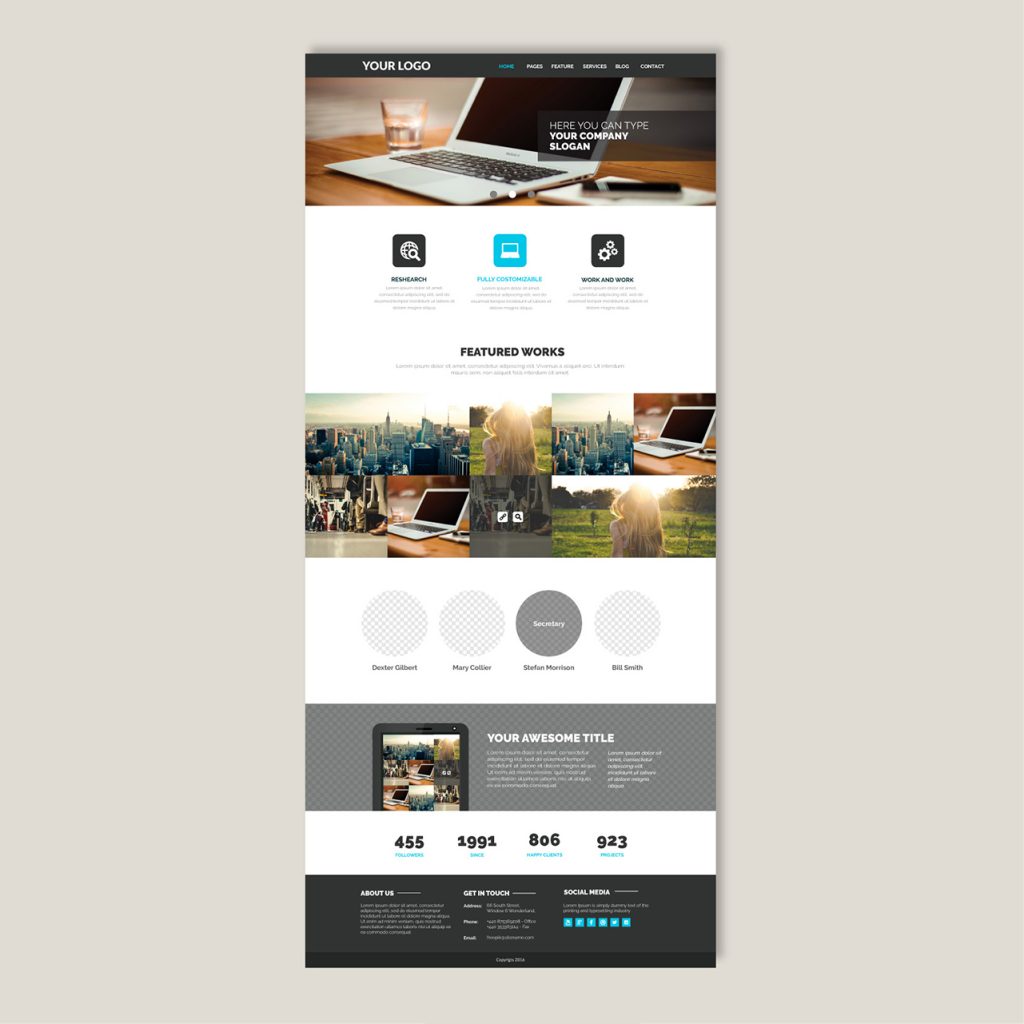
Creating the design before going into coding is also very beneficial because coming up with a design while learning how to code will no doubt be stressful and will just cost you valuable time.
Now that you have the design, it’s time to make it come to life. There are dozens of websites you can use to create a mockup of your website, like Balsamiq, Adobe XD, Mockplus, Moqups, and many more). Most of them are free with some premium features you will have to pay for, while others offer you a 30-day trial. However, they’re all pretty easy to use.
Coding
We are all so lucky that it’s 2023 and that there are thousands of tutorials and guides on the internet through which we can learn how to do pretty much anything. Luckily, coding is one of those things.
First, you will need to learn HTML, CSS, and PHP. HTML, which stands for Hypertext Markup Language, is what you use for color, fonts, graphics and hyperlink effects. CSS, or Cascading Style Sheets, shows how HTML elements will be displayed. PHP, on the other hand, is used to create dynamic interactive websites.

This all may sound complicated, but trust me, it really isn’t. There are dozens of YouTubers who make videos on coding that everyone can understand. But if you don’t want to learn from just anyone on the internet, there are also online lessons you can pay for, where video tutorials can teach you the basics and then more complex stuff afterward. Also, there are numerous books you can buy if you prefer reading over watching.
Website testing and optimization
Website optimization refers to the aspects of a website that contribute to conversions and traffic. You want people to be able to find your website, visit it and maybe even buy your product or service and that is made possible via traffic and conversions.
Traffic comes from all kinds of marketing (social media, search, other websites), and conversion comes from good marketing. Luckily, there are dozens of optimization tools that can help us get the most out of our website.
GTmetrix helps you measure the speed of your website, which is very important, as we mentioned a couple of paragraphs ago. But why? In 2018, Google announced that website speed affects rankings, so even if your website is stunning, Google might display one of your competitors’ websites instead of yours if their website is faster. This website also gives you information about what could use optimizing, so you could improve your overall speed.
On-page SEO
We already mentioned that website traffic can be gained through marketing, but there is also an organic way of doing it and that is on-page SEO, which is the last step of making your website.
On-page SEO uses quality content, keywords, titles, good URLs, and images to give you a good ranking on search engine pages.
If your website has a blog, make sure that everything that you write is of value and is not keyword-stuffed. Don’t forget to write good meta descriptions and titles, because these greatly contribute to clicks. Include keywords where necessary!
Final word
Making a website is undoubtedly a long and challenging journey, but if you are passionate and determined, it can be done. Once you learn how to do it, you can maybe even turn it into a job and become a freelancer. If it gets hard and all hope seems lost because you cannot figure out what is messing with your code, don’t give up! Bugs are bound to happen, so don’t let them sway you.
We hope that this post has helped you learn something useful and that it motivated you to try and make your own WordPress website!





