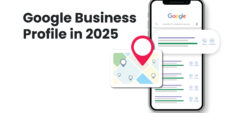What are meta tags?
Meta tags are essentially what describes the content of a web page. You won’t see them on the page, but they are part of its code.
Meta tags are there to tell search engines what the pages of your website are about, hence their name: they contain metadata, which is, well, data about data.

Why are meta tags important?
Since they tell search engines what your webpages are about, they inherently have an effect on SEO.
If you optimize your meta tags, they will be able to summarize the content of your page better, which the search engines really like. But why is this?
Search engines love everything that is optimized. They (especially Google) aim to provide the most accurate search results to their users, and optimized webpage elements make this possible.
Think of optimized images. If you add a picture to your page, how is the search engine supposed to know what the image is about?
Now, if you add a detailed description to it, which is the alt text tag, the search engine will immediately know what it is and your page will become more relevant to the search the user is performing.
Additionally, if their connection is slow and the image doesn’t show, the description will still be there, instead of an empty space.
Do they affect SEO in 2020?
Since search engines became a thing, meta tags have been around, playing an important role in search page rankings.
People abused them for a while to gain high ranks on search pages and easily climb on top, which led to Google announcing that their use didn’t affect rankings anymore. But, just because they aren’t significant for rankings doesn’t mean they don’t affect SEO.

In fact, they affect SEO quite a lot. We already mentioned that search engines appreciate meta tags, because they tell them more about the content that is on a page.
Meta tags also make websites easier to navigate, and they tell search engines which parts are more important than others. While not all meta tags have an equal significance for SEO, they all play a certain role and tell more about a webpage.
So, let’s look at them.
What meta tags are there?
Before we dive into the different types of meta tags, it is important to mention the significance of keywords.
1. Keywords
They’re essential to search engine page rankings, and it is essential that you use the necessary keywords in the headlines and throughout the text. If you don’t, the engine will know that the title of the page isn’t related to the content on it, and as such will rank the page poorly.
But aside from using the keywords in the text and headlines, they should also be utilized in the different kinds of meta tags, because their use here impacts SEO, as well.

Now the importance of keywords is out of the way, let’s look at what meta tags there are.
2. Meta content type
The first metadata element is the meta content type. It signifies the character set and content type of your webpage. What this element does is it allows any browser to display your page the proper way and all characters to appear as they should. These elements have a short and a longer version and look like this:
<meta charset="utf-8">
<meta http-equiv="content-type" content="text/html; charset=utf-8">
3. Meta title
The next metadata element is the meta title and the reason it matters is pretty simple: your page needs a proper title that is related to what the page is about. The meta title is the name of your link that appears on a search page.
If the title is not connected to the rest of the content, the search engine will think that something is wrong about your page and not rank it high on the search page.
To make a good meta title, be sure to include the keyword of the page in it and keep it short, so people on smaller devices can read it, too. The ideal length is under 55 characters, including punctuation marks and spaces. The title should be attention-grabbing because you want to make sure that people click your link instead of some other. Avoid vague titles, no one likes opening a page and finding something that they weren’t interested in reading.
The meta title is represented by the <title> element and looks like this:
<title>What is metadata? </title>
4. Meta description
While the title tag is the name of the page, the meta description is its description.
It aims to summarize what the webpage is about as shortly and as accurately as possible. Because of this, it needs to contain the necessary keyword, and related keywords, if needed.
The meta description appears on the search engine pages and tells people more about what the webpage is about. So, let’s say someone is looking for a recipe for chocolate chip cookies.
If your meta description doesn’t contain any of those words, or leaves one of them out, the person reading the meta description will think that your page just isn’t relevant to them. Why would they click a link about ‘chocolate cookies’ or just ‘cookies’ if they want cookies with chocolate chips?

When it comes to SEO, it’s a similar case as it is with the title tag. Because of the keywords, it contains, the search engine will decide how relevant it is to someone’s search.
Always pay special attention to this type of meta tag, because it can be crucial to someone clicking your page.
5. Alternative text (Alt) Tag
We already mentioned the alt tag earlier, so to summarize: it’s there to describe images, so the search engine knows what is on them.
It’s important to be as descriptive as possible and use the necessary keywords, but don’t overstuff the descriptions with them.

Source: StartupStockPhotos on Pixabay
6. Header tags
Speaking of highly important meta tags, here’s another one.
The header tags work similarly to meta descriptions and title tags: they tell the search engine what your page is about and also make it faster for them to tell.
If your page doesn’t have any header tags, the search engine will spend far more time scanning it than it would if it had them. Since it makes the process of scanning faster, search engines appreciate it, but this isn’t the only good thing about them.
Header tags also help readers. They add hierarchy to the text and guide the eye. They are especially useful when it comes to long texts, and the reader is looking for something specific, so they scan the text and skip to the part that interests them.
Since it makes the process of reading easier, and Google has their users in their first place, it is only natural that they prefer pages that have header tags.
7. Meta robots
The meta tag meta robots presents a set of instructions you give to the search engine about how you would like it to index parts of your website.
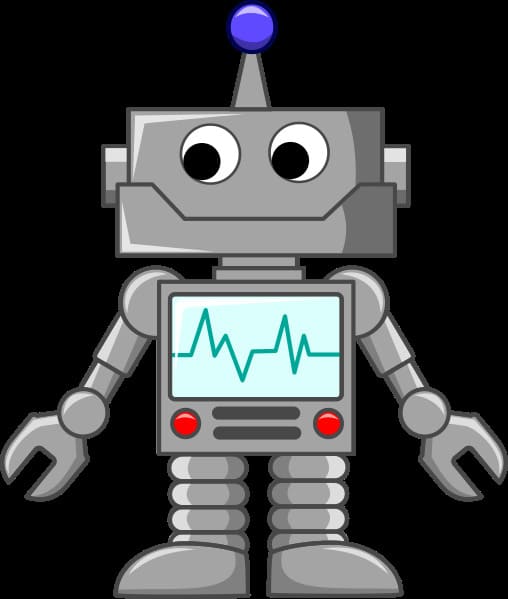
There is a number of values or parameters that you can use to control the way the search engine interacts with your website:
- index – this option allows the search engine to add your page to the search and is on by default
- noindex – this option will remove your page from the search
- follow – using this value, you allow the search engine to follow links on your page
- nofollow – the search engine will not follow the links
- noimageindex – the search engine will not index the images on your page
- noarchive – disallows search engines from showing a cached copy of your page
- nosnippet – this value doesn’t allow search engines to show a text or video snipped of the page
- notranslate – search engines cannot show translations with this option active
- Unavailable_after – search engines will stop showing this page after a certain date and time you set
- none – includes both noindex and nofollow
- all – includes index and follow
8. Canonical Tag
The canonical tag is the tag used to tell the search engine that page containing it is the master page.
Duplicate pages can cause a number of problems, even if accidental. While scanning your website, the search engine might think that you tried to copy and paste content to boost your ranking, when that is really not the case.
The canonical tag tells the search engine which page is original, so that’s the page it displays in the search pages. To avoid possible problems with SEO, use the canonical tag where needed.
9. Meta Google
Have you ever noticed how some websites have a search bar on the search page of Google? This is also metadata called meta Google.
In most cases, websites don’t want this metadata because they want their customers to browse their sites and see what they have to offer. The way to turn off the search option is to use the following code:
<meta name="google" content="nositelinkssearchbox" />
10. Social Media Meta Tags (Open Graph and Twitter Cards)
Sharing on social media grants you tons of exposure and clicks and these two meta tags are here to help.
The Open Graph meta tags were introduced by Facebook and grant better control over posts getting shared on other websites. They enable the posts to have thumbnails, to be clickable, and to have their descriptions, so nothing is missing when you share a post.
Twitter cards, on the other hand, are pretty similar. Using them, you can share your Twitter posts in their full glory, with no missing features. There are 4 different Twitter cards: summary cards with large images (used for giving information about the image, the account, and the title), summary cards (similar to the previous tag, only uses a smaller image), player cards (for audio and video), and app cards (for linking apps in the app stores).

11. Meta viewport
Meta viewport is another type of metadata and it is used to make a page work on all devices, no matter the size of the screen. It includes a number of commands, some of which are the width and height of the device, the ability to zoom in on the page, and the zoom levels.
Other meta tags
There is a number of meta tags that are considered a waste of space and have no impact on SEO: the name of the author of the page, copyright, distribution (if the page is accessed by everyone or password locked), expiration of the page, generator (what program made the page), rating, cache-control, and resource type.
Finishing up
Meta tags play a significant role in SEO. They tell search engines about the content on your page, so they can decide if and how relevant it is to a search someone is performing.
For 2020, make sure you’re using keywords and in the right way. After you finish working on an article, add the necessary tags: meta titles, title tags, alt text tags, as well as header, canonical, and social media meta tags.
Good luck on the further optimization of your content and ranking!